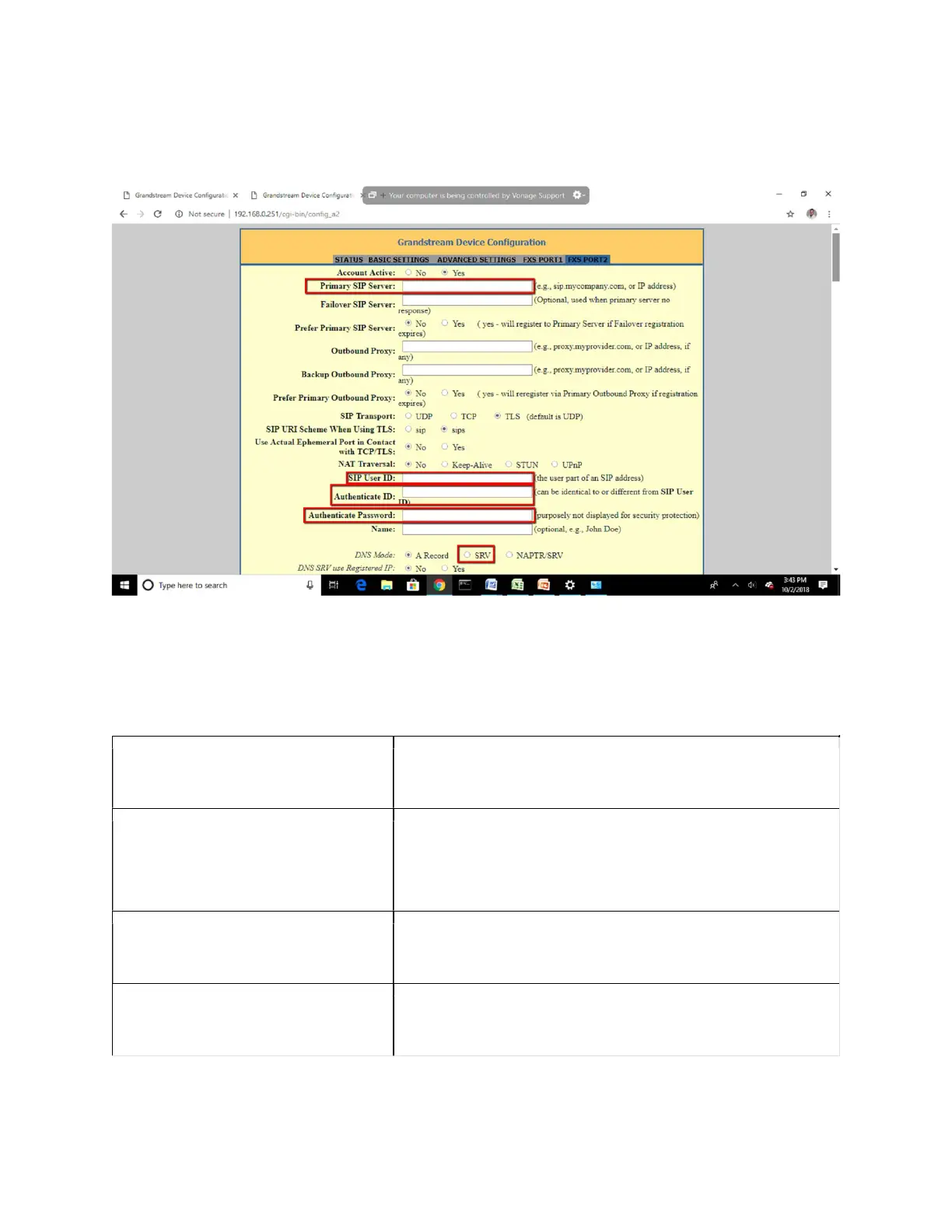Next you will need to select the second port or “FXS PORT 2”
The following screen shot shows the expected screen and fields that will need to be altered:
Troubleshoot Issues
One-Way or No-Way Audio
Disable SIP ALG and the SPI firewall.
ATA Not Powering On
Check that the ATA is plugged in and powered on by an
AC power adapter.
Unable to Make Outbound Calls
Disable SIP ALG and the SPI firewall.
Calls Drop After a Few Seconds
or Minutes
Disable SIP ALG and the SPI firewall.