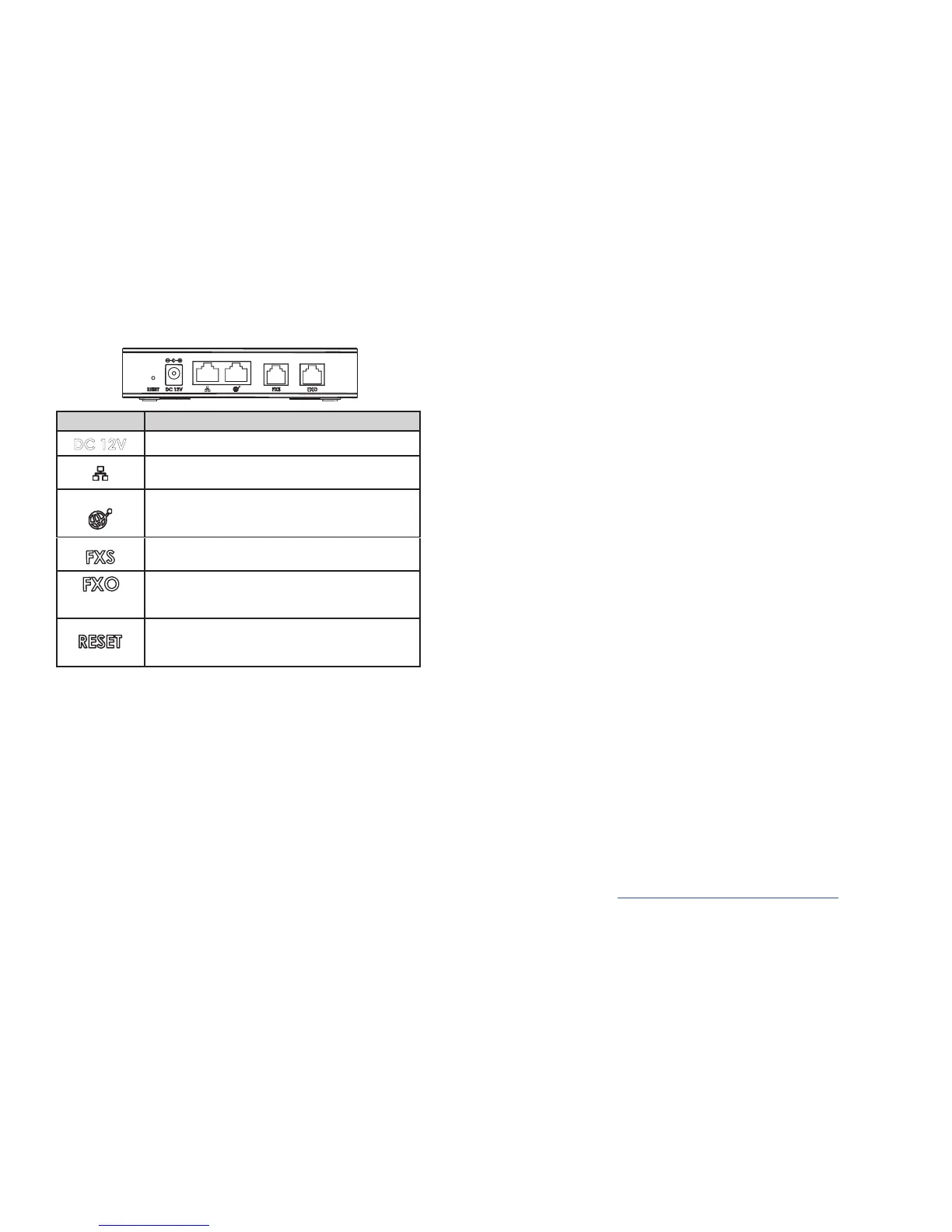~ 3 ~ ~ 4 ~
CONNECTING THE HT813
The HT813 can be connected either via WAN port (DHCP client) or via
LAN port (DHCP Server):
Connecting the HT813 using WAN port
1. Insert a standard RJ11 telephone cable into the FXS port and con-
nect the other end of the telephone cable to a standard touch-tone
analog telephone.
2. Connect the WAN port of the HT813 to a router, switch or modem
using an Ethernet cable.
3. Insert the power adapter into the HT813 and connect it to a wall
outlet and make sure to respect the technical specications of the
power adapter used.
4. Power, WAN and FXS LED will be solidly lit when the HT813 is
ready for use. Phone Adapter is ready for use.
Connecting the HT813 using LAN Port
1. Insert a standard RJ11 telephone cable into FXS port and connect
the other end of the
2. telephone cable to a standard touch-tone analog telephone.
3. Connect a computer or switch to the LAN port of the HT813 using
an Ethernet Cable.
4. Insert the power adapter into the HT813 and connect it to a wall
outlet and make sure to respect the technical specications of the
power adapter used.
5. Power, LAN and FXS LED will be solidly lit when the HT813 is
ready for use.
CONFIGURING THE HT813
Congure via IVR Menu
1. Use an analog telephone connected to FXS port of your HT813.
2. Press *** (press the star key three times) to access the IVR menu
and wait until you hear “Enter the menu option“.
3. Follow IVR Menu options to congure your HT813. Move to next
option by pressing * or press # to go to main menu.
Note: To obtain IP address, press 02 and the current IP address will be
announced.
Congure using Web UI
1. Connect the computer to the same network as your HT813 and
make sure the HT813 is booted up.
2. You may check your HT813 IP address using the IVR on the con-
nected phone.
3. Open the Web browser on your computer.
4. Enter the HT813’s IP address in the address bar of the browser.
5. Enter the administrator’s username and password to access the
Web Conguration Menu. (By default: admin/admin).
Please download the user manual and FAQ for more detailed congura-
tion instructions: http://www.grandstream.com/our-products
HT813 PORTS
Port Description
Power socket. Used to power HT813 (12V - 0.5A)
Network LAN port. Used to connect your HT813
to local network when using as router.
Network WAN port. Used to connect HT813 to
your router or gateway using an Ethernet RJ45
cable.
FXS ports to connect analog phones / fax ma-
chines to HT813 using RJ11 telephone cable.
FXO ports to be connected to physical PSTN lines
from a traditional PSTN PBX or PSTN Central
Oce.
Factory reset button. Press for 7 seconds to reset
to factory default settings. Quick press will only
reboot the unit.
