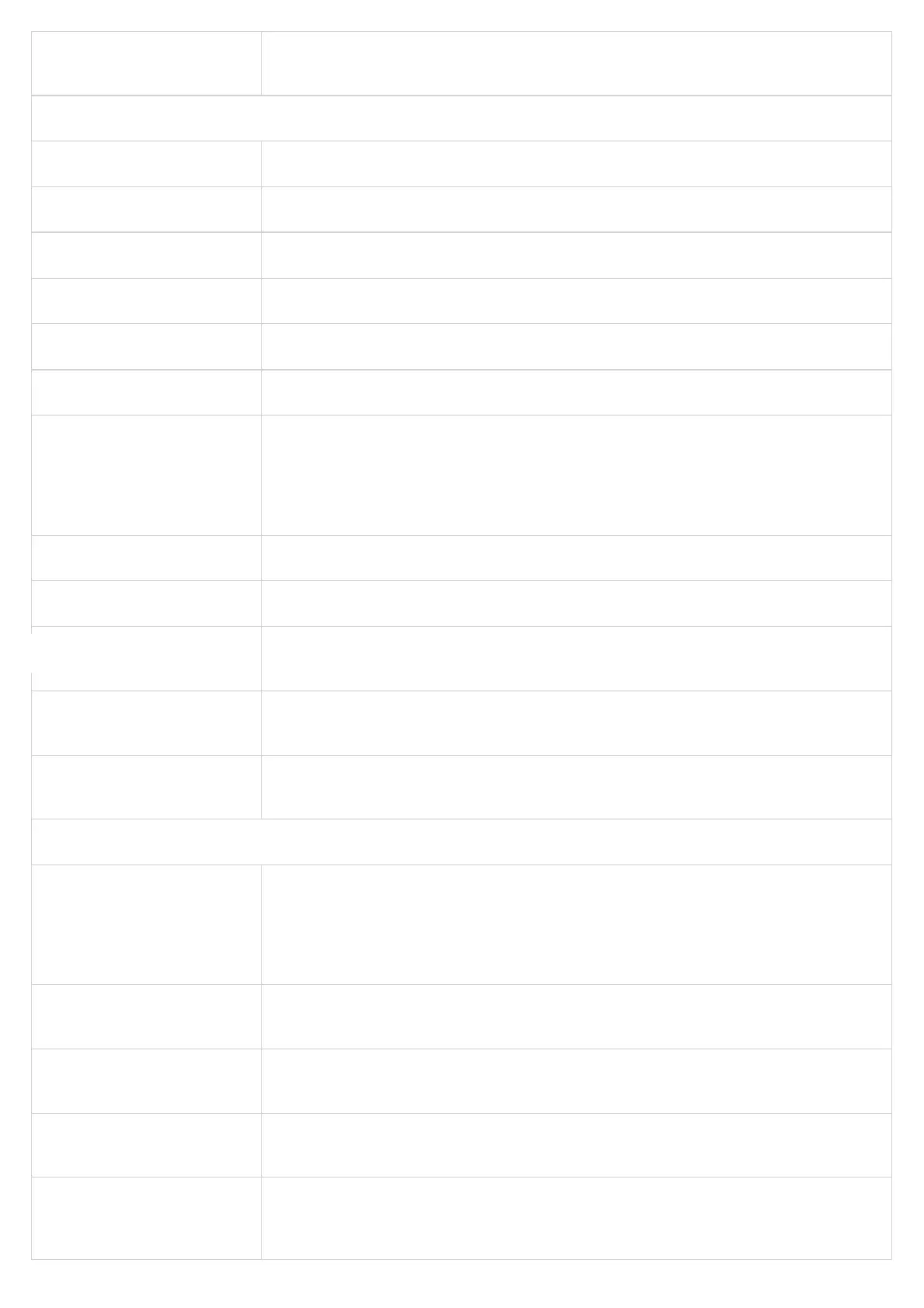Firmware File Postx
Checks if rmware le is with matching postx before downloading it.
This eld enables user to store different versions of rmware les in one directory on the rmware server.
Cong File
Upload Conguration Uploads the conguration le in .txt or .xml formats
Restore From Backup Conguration Restore From Backup Conguration
Download Device Conguration Downloads Device Conguration in .txt format
Download Device XML Conguration Downloads Device Conguration in .xml format
Export Backup Conguration Export Backup Conguration in .xml format
Cong Upgrade via Selects Cong le upload method: TFTP, HTTP, HTTPS, FTP or FTPS. Default is HTTPS.
Cong Server Path
Sets IP address or FQDN of conguration server. The URL of the server that hosts the conguration le to
provision HT8xx.
Note: You can specify the protocol used in the Cong Server Path. (example: https://192.168.5.120), this will
bypass the "Upgrade Via" method.
HTTP/HTTPS/FTP/FTPS User Name Enters username to authenticate with HTTP/HTTPS FTP/FTPS server.
HTTP/HTTPS/FTP/FTPS Password Enters password to authenticate with HTTP/HTTPS FTP/FTPS server.
XML Cong File Password
Decrypts XML conguration le when encrypted. The password used for encrypting the XML conguration le
using OpenSSL.
Cong File Prex
Checks if conguration les are with matching prex before downloading them. This eld enables user to
store different conguration les in one directory on the provisioning server.
Cong File Postx
Checks if conguration les are with matching postx before downloading them. This eld enables user to
store different conguration les in one directory on the provisioning server.
Provision
Allow DHCP Option 66 or 160 to
override server
Obtains conguration and upgrade server’s information using options 66 from DHCP server.
Note: If DHCP Option 66 is enabled, the HT8xx will attempt downloading the rmware le from the server URL
provided by DHCP, even though Cong Server Path is left blank.
The server URL provided by DHCP can include authentication credentials using following format:
“username:password@Provisioning_Server_IP”.
3CX Auto Provision
Sends multicast “SUBSCRIBE” message for provisioning at booting stage, used for PnP (Plug-and-Play)
conguration. Default is Yes.
Enable using tags in URL
Allows users to congure variables on the conguration server path to differentiate the directories on the
server.
Always send HTTP Basic
Authentication Information
Default is No. If set to Yes, The device will send congured user name and password within HTTP request
before server sends authentication challenge.
Additional DHCP option
Additional DHCP options will be used as a rmware upgrade server in place of the congured or DHCP options
43 and 66 settings. This option will only take effect if "Enable DHCP options 43 and 66 server settings" is
enabled
