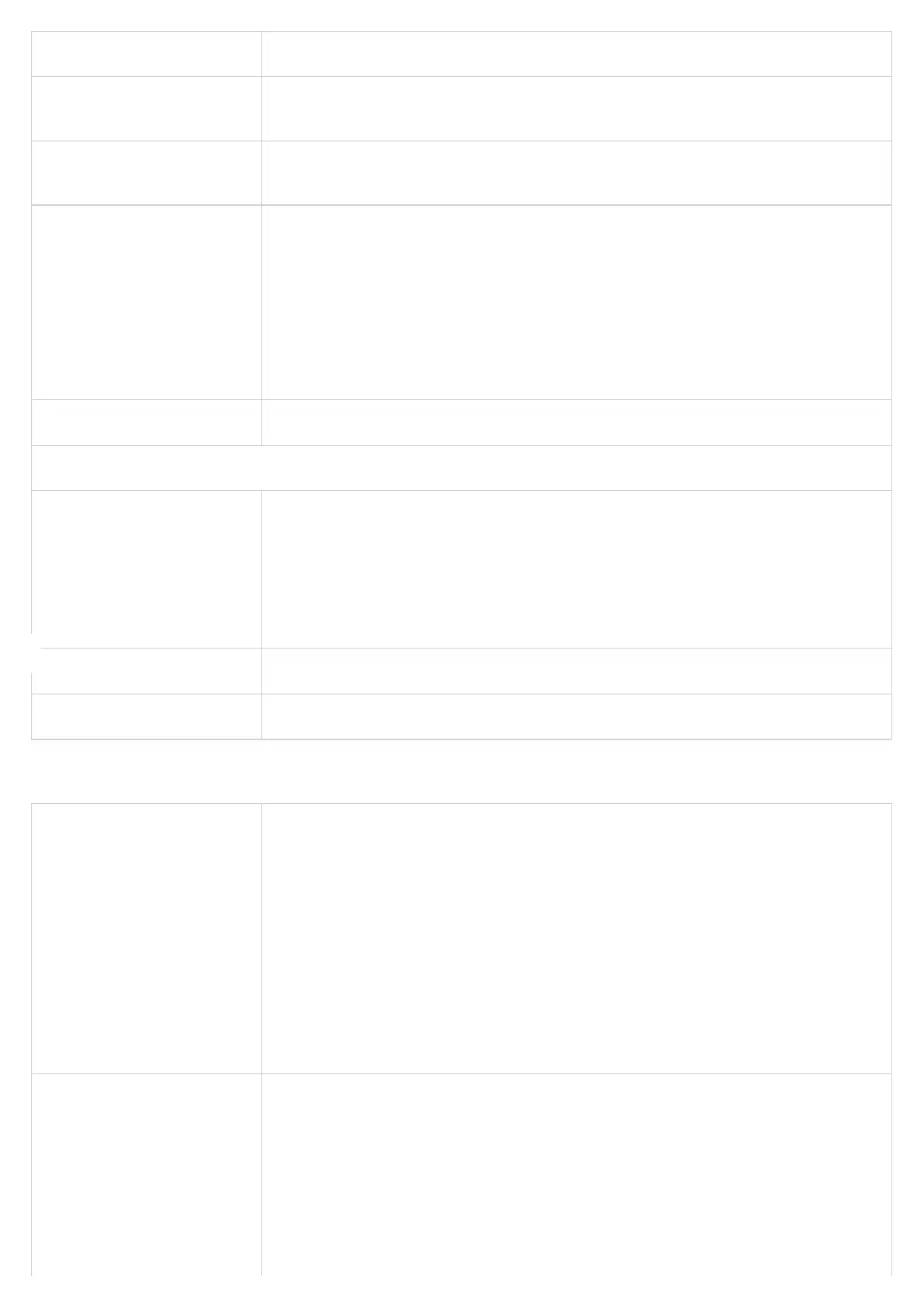File Management
Ethernet Capture Enables the capturing and analysis of Ethernet network trac for troubleshooting and monitoring purposes.
With secret key information
Allows users to make packet capture including the secret key to decrypt the captured TLS packets. Default
value is No.
Port Record
Allows the recording of port-level call information, such as call duration, caller ID, and call status, for
monitoring and logging purposes.
PSTN Detection
Detection will keep the call up for about 1 minute. If you have selected Semi-auto Detect, please follow the
prompt in the "status", the following parameters can be dened:
● Detect Mode
● Source Port (to be detected)
● Destination Port
● Destination Number
● Status
● Results
Core Dump Provides generated core dump le if unit malfunctions. Clean will be displayed if no issues.
GR909
Test To Run
Selects the type of test that wll be performed for the specied line, the following tests can be performed:
● Hazardous Potential Test
● Foreign Electromotive Forces Test
● Resistive Faults Test
● Receiver Offhook Test
● Ringer Equivalent Number Test
FXS Line Denes the FXS line under test
Run Interval Denes the run Interval in seconds, the default value is 120 seconds, the default range is 0-604800 seconds
CDR Records
Displays a list of the last 1000 call records, the ionformation included in the records are the following:
● UserID
● ToNumber
● FromNumber
● StartTime
● StartTalkTime
● EndTime
● Duration
● State
● Direction
Clicking the "Download" button will download the last 1000 call records
Clicking the "Delete" button will delete the last 1000 call records
SIP Messages The SIP messages tab displays a list of SIP headers that are captured after each triggered call, the information
displayed on the tab are similar to the information that can be captured using the wireshark tool, and ltering
by SIP protocol.
An example of captured trace for the SIP header can be as shown below:
● HT841---2024-05-0304:43:09.827SENDINGTO192.168.5.168:5060
REGISTERsip:192.168.5.168SIP/2.0
Via:SIP/2.0/UDP192.168.5.66:5060;branch=z9hG4bK443123589;rport
From:<sip:1000@192.168.5.168>;tag=1597031286
To:<sip:1000@192.168.5.168>
