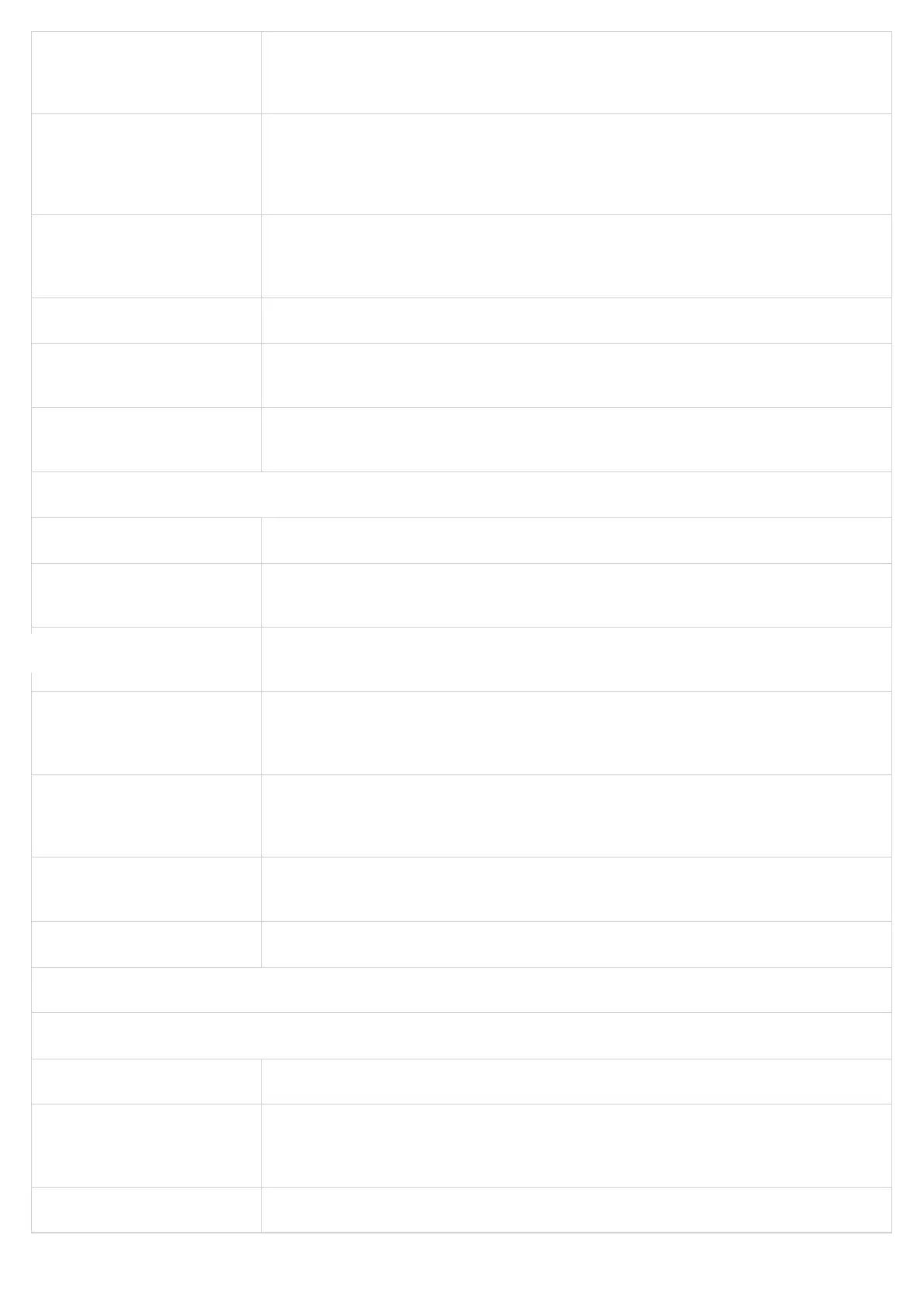Force Timer
Uses session timer even if the remote party does not support this feature. Selecting “No” will enable session
timer only when the remote party supports it. To turn off Session Timer, select “No” for Caller and Callee
Request Timer, and Force Timer. Default is No
UAC Specify Refresher
Species which end will act as refresher for outgoing calls.
Default is Omit.
UAC: The device acts as the refresher.
UAS: Callee or proxy server act as the refresher.
UAS Specify Refresher
Species which end will act as refresher for incoming calls. Default is Omit.:
UAS: The device acts as the refresher.
UAC: Callee or proxy server act as the refresher.
Force INVITE Uses INVITE message to refresh the session timer. Default is No.
When To Restart Session After Re-
INVITE received
Allows users to delay posting Media Change Event, it can be set to “Immediately” or to “After replying 200OK”
The default value is “Immediately”.
INVITE Ring-No-Answer Timeout
(sec)
Sets the duration in seconds before considering an INVITE request unanswered
Range is 5-300 seconds. Default 40 seconds
Security Settings
Validate Incoming SIP Message Checks the authenticity and integrity of incoming SIP messages for enhanced security.
Check SIP User ID for incoming
INVITE
Checks the SIP User ID in the Request URI of the incoming INVITE; if it doesn’t match the HT841/HT881 SIP
User ID, the call will be rejected. Direct IP calling will also be disabled. The default is No.
Authenticate incoming INVITE
Challenges the incoming INVITE for authentication with SIP 401 Unauthorized message.
Default is No.
Allow Incoming SIP Messages from
SIP Proxy Only
Checks SIP address of the Request URI in the incoming SIP message; if it doesn’t match the SIP server
address of the account, the call will be rejected.
Default is No.
Authenticate server certicate
domain
Congures whether to validate the domain certicate when download the rmware/cong le. If it is set to
“Yes”, the phone will download the rmware/cong le only from the legitimate server. The default setting is
“No”.
Trusted domain name list
Supports setting specic domain names and wildcard domain names, wildcard domain names such as
"*.grandstream.com", use "," to separate domain names
Authenticate server certicate chain Veries certicate when communication method is TCP/TLS
Codec Settings
DTMF Settings
Preferred DTMF method Sorts DTMF methods (in-audio, via RTP (RFC2833) or via SIP INFO) by priority.
Inband DTMF Duration
Allows users to cong the Inband DTMF Duration and inter-duration.
The default Duration is 100 ms. Valid range: 40-2000 ms.
The default Inter-duration is 50 ms. Valid range: 40-2000 ms.
DTMF Payload Type Denes payload type for DTMF using RFC2833.