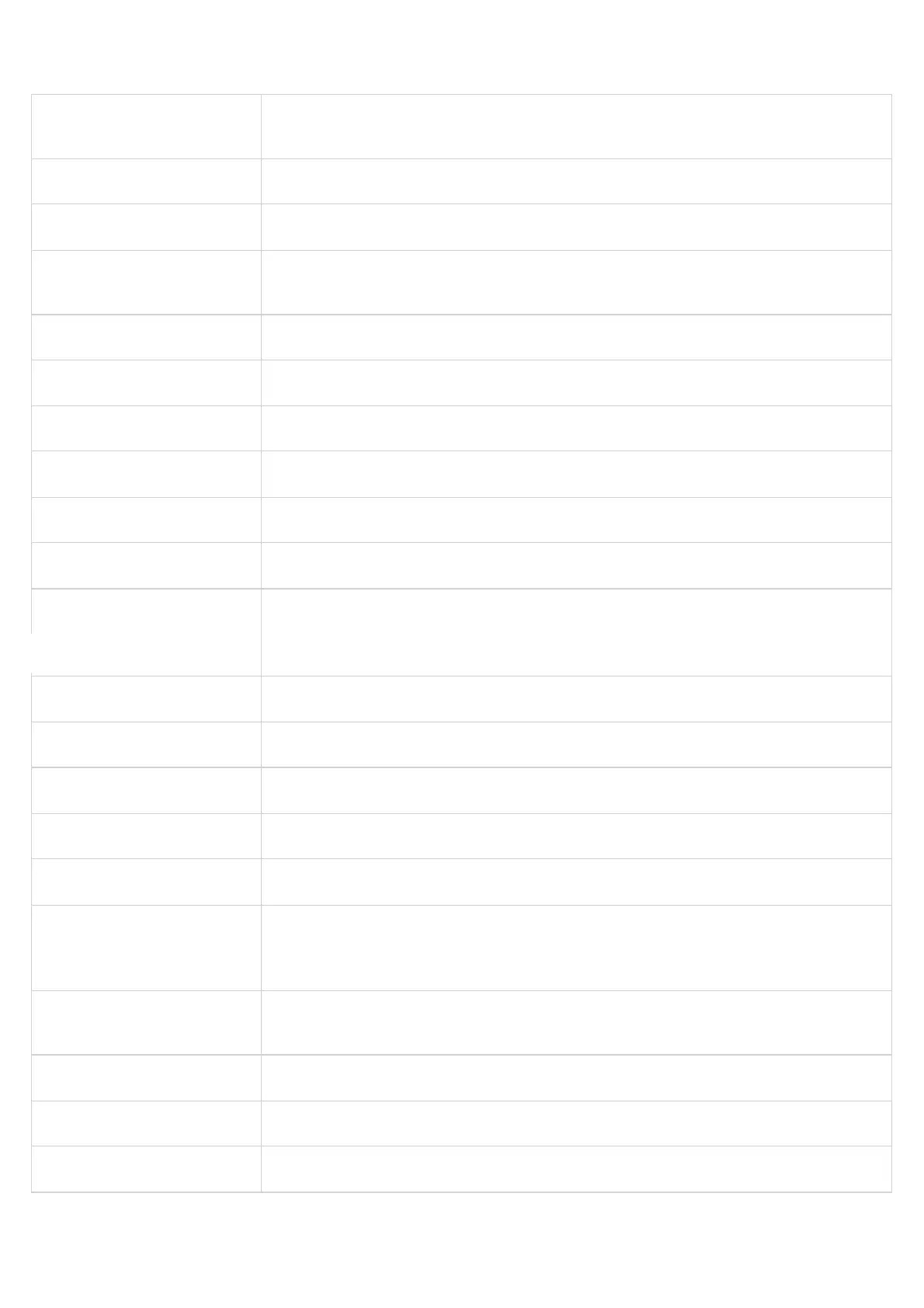SNMP Settings
DDNS Settings
Enable SNMP
Enables the Simple Network Management Protocol.
Default is "No"
SNMP Version Choose between (Version 1, Version 2c, or Version 3).
SNMP Port Listening Port of SNMP daemon (Default 161).
SNMP Trap IP Address
IP address of trap destination. Up to 3 trap destinations are supported. Users should enter the IP addresses
separated with comma (,).
SNMP Trap Port Port of Trap destination (Default 162)
SNMP Trap Version Choose between (Version 1, Version 2c, or Version 3).
SNMP Trap Interval Time interval between traps (Default is 5).
SNMPv1/v2c Community Name of SNMPv1/v2c community.
SNMPv1/v2c Trap Community Name of SNMPv1/v2c trap community.
SNMPv3 User Name Username for SNMPv3.
SNMPv3 Security Level
noAuthUser: Users with security level noAuthnoPriv and context name as noAuth.
authUser: Users with security level authNoPriv and context name as auth.
privUser: Users with security level authPriv and context name as priv.
SNMPv3 Authentication Protocol Select the Authentication Protocol: “None” or “MD5” or “SHA.”
SNMPv3 Privacy Protocol Select the Privacy Protocol: “None” or “AES/AES128” or “DES”.
SNMPv3 Authentication Key Enter the Authentication Key.
SNMPv3 Privacy Key Enter the Privacy Key.
SNMPv3 Trap User Name Username for SNMPv3 Trap.
SNMPv3 Trap Security Level
noAuthUser: Users with security level noAuthnoPriv and context name as noAuth.
authUser: Users with security level authNoPriv and context name as auth.
privUser: Users with security level authPriv and context name as priv.
SNMPv3 Trap Authentication
Protocol
Select the Authentication Protocol: “None” or “MD5” or “SHA”.
SNMPv3 Trap Privacy Protocol Select the Privacy Protocol: “None” or “AES/AES128” or “DES”.
SNMPv3 Trap Authentication Key Enter the Trap Authentication Key.
SNMPv3 Trap Privacy Key Enter the Trap Privacy Key.
