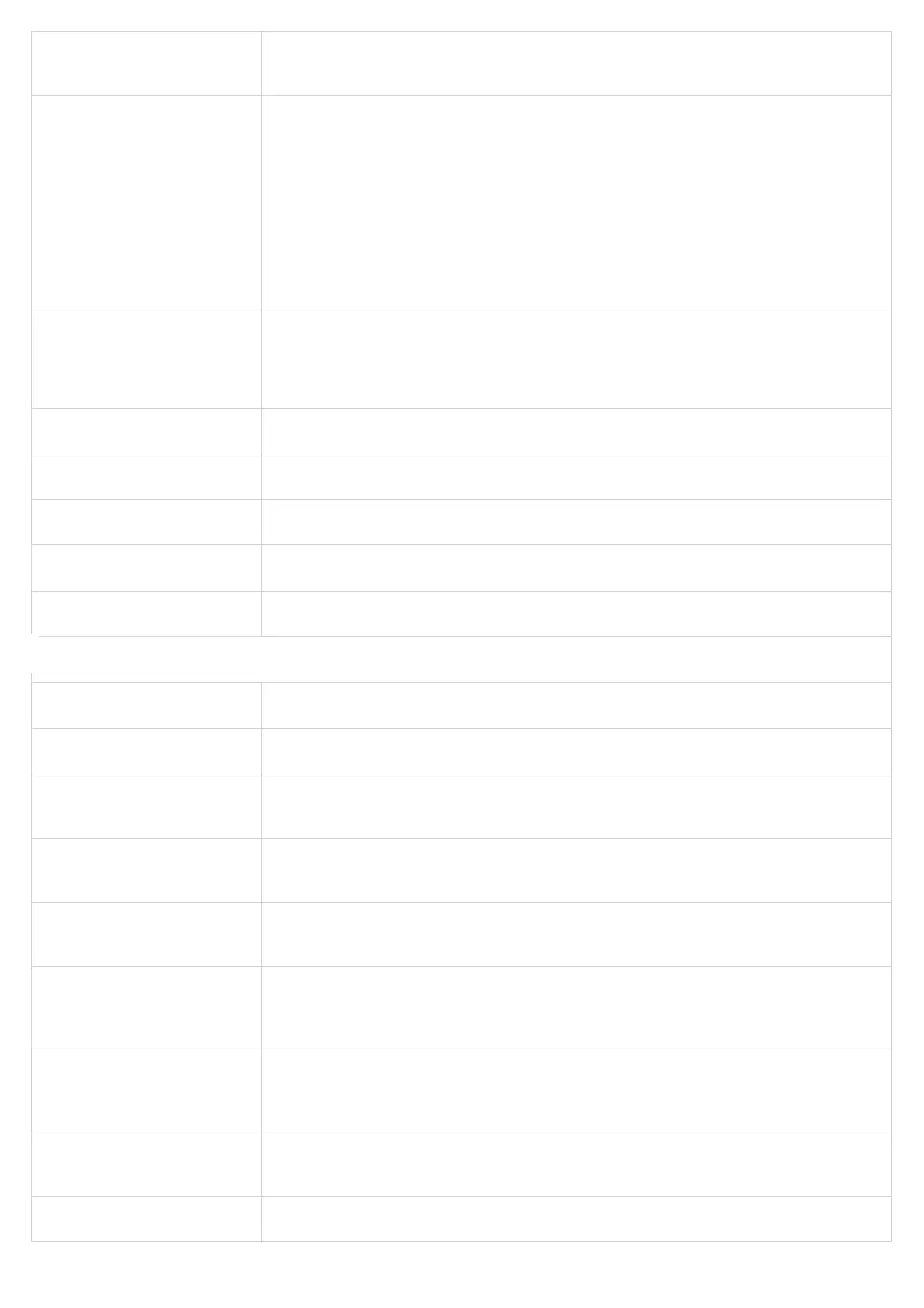Preferred DNS server 1-4
Species preferred DNS server to use when DHCP or PPPoE are set.
You can set up yo 4 Preferred DNS Servers.
IPv6 address type
Congures the IPv6 address of the phone:
● DHCP:all the eld values for the static IP mode are not used (even though they are still saved in the ash
memory.) The FXO Gateway acquires its IP address from the rst DHCP server it discovers from the LAN it
is connected.
● Static IP mode:congure IP address, 1st and 2nd DNS server, preferred DNS server. These elds are set to
zero by default.
● Full Static: When enabling the option full static, users need to specify the Static IPv6 and the IPv6 Prex
length.
● Prex Static: When enabling the option prex static, users need to specify the IPv6 Prex (64 bits).
Static address type
1. Full Static: When enabling the option full static, users need to specify the Static IPv6 and the IPv6 Prex
length.
2. Prex Static: When enabling the option prex static, users need to specify the IPv6 Prex (64 bits).
Static IPv6 Address When using fully static type IPv6, enter a static IPv6 address
IPv6 Prex Length Enter the static IPv6 address prex length
DNS Server 1 Enter DNS server 1 address
DNS Server 2 Enter DNS server 2 addres
Preferred DNS Server Enter preferred DNS server address
Advanced Settings
Layer 2 QoS 802.1Q/VLAN Tag Enables VLAN tagging for Quality of Service (QoS) at Layer 2. Valid range: 0-4094
Layer 2 QoS SIP 802.1p Prioritizes SIP trac at Layer 2 using the 802.1p standard for Quality of Service (QoS). The valid range 0-7
Layer 2 QoS RTP 802.1p
Prioritizes RTP (Real-time Transport Protocol) trac at Layer 2 using the 802.1p standard for Quality of
Service (QoS). The valid range 0-7
Use DNS to detect network
connectivity
Use DNS to detect WAN side network problems. The default setting is "No"
Use ARP to detect network
connectivity
Use ARP to check network connection. The default value is "yes"
STUN server
Provides URL for STUN (Session Traversal Utilities for NAT) server that assists in establishing connections
between the HT8x1 across network address translation (NAT) by discovering public IP addresses and ports of
devices behind a NAT rewall.
Keep-alive Interval
Sends periodically a blank UDP packet to SIP server to keep the “ping hole” on the NAT router open. Default is
20 seconds.
Valid range is 10-160 seconds
Use STUN to detect network
connectivity
Use STUN keep-alive to detect WAN side network problems
Black List for WAN Side Port Ports on the blacklist will be disabled on the device
