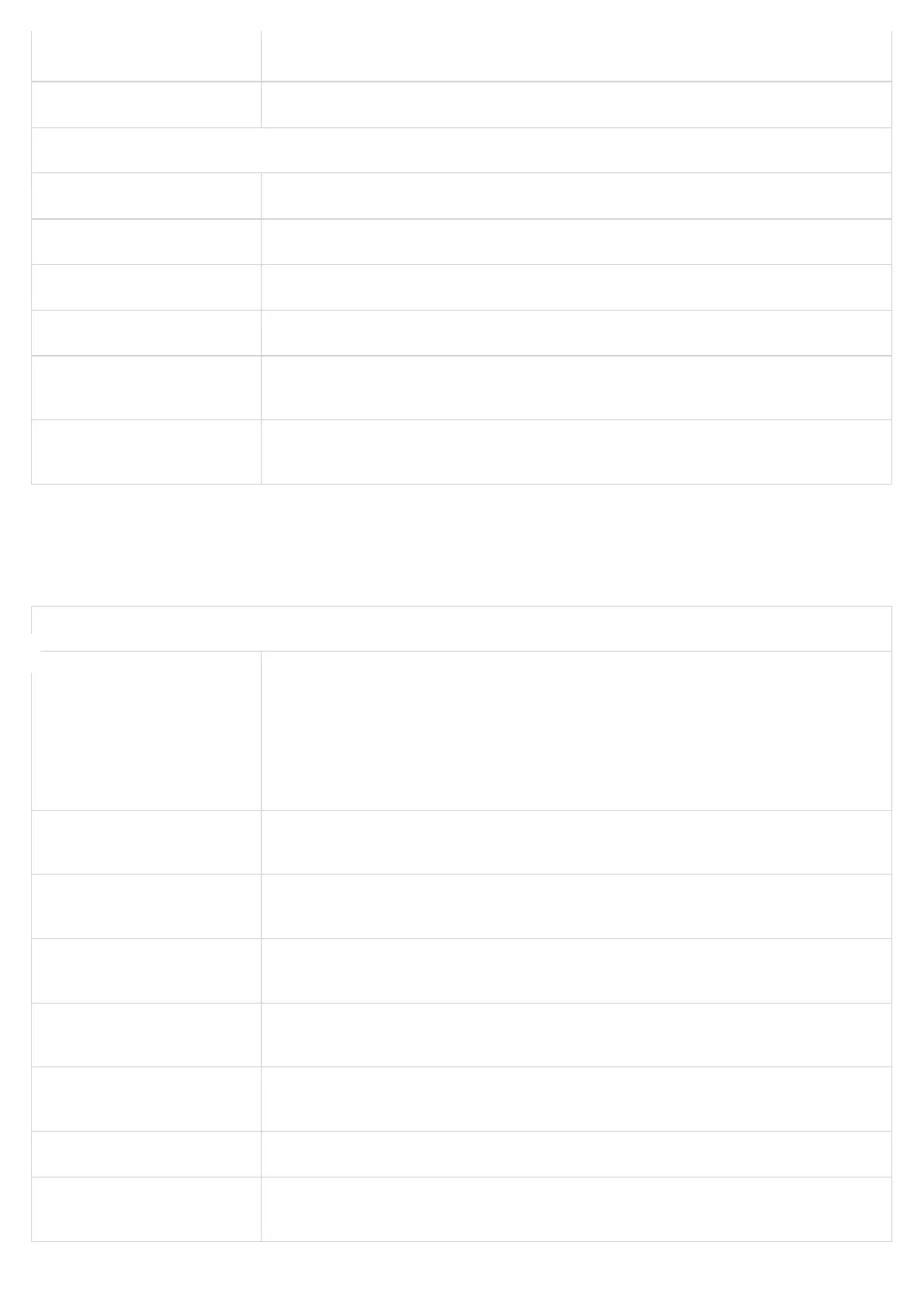Network Settings Page Definitions
Ethernet Settings
such as a 911 call, over an IP-based network.
You can congure up to 10 HELD identities.
HELD Identity 1-10 Value Denes the HELD Identity value.
Location Server
Location Server Congures the location server (LIS) address
Location Server Username Congures Location Server (LIS) username
Location Server Password Congures Location Server (LIS) password
Secondary Location Server Congures secondary location server (LIS) address
Secondary Location Server
Username
Congures secondary location server (LIS) username
Secondary Location Server
Password
Congures secondary location server (LIS) password
General Settings
Internet Protocol
Selects one of the following IP protocol modes:
● IPv4 Only: Enforce IPv4 protocol only.
● IPv6 Only: Enforce IPv6 protocol only.
● Both, Prefer IPv4: Enable both IPv4 and IPv6 and prefer IPv4.
● Both, prefer IPv6: Enable both IPv4 and IPv6 and prefer IPv6.
Note: Make sure to reboot the HT841/HT881 unit for the changes to take effect.
IPv4 address type
Allows users to congure the appropriate network settings on the HT841/HT881 to obtain IPv4 address. Users
could select DHCP, Static IP or PPPoE. By default, it is set to DHCP.
DHCP hostname
Species the name of the client. The name may or may not be qualied with the local domain name. This eld
is optional but may be required by ISP.
DHCP domain name
allows user to congure DHCP domain name. This option species the domain name that the client should
use when resolving hostnames via the Domain Name System. This eld is optional.
DHCP vendor class ID
Exchanges vendor class ID by clients and servers to convey particular conguration or other identication
information about a client. Default is HT8X1.
PPPoE account ID
Denes the PPPoE username. Necessary if ISP requires you to use a PPPoE (Point to Point Protocol over
Ethernet) connection.
PPPoE password Species the PPPoE account password.
PPPoE Service Name
Denes PPPoE service name. If your ISP uses a service name for the PPPoE connection, enter the service
name here. This eld is optional.
