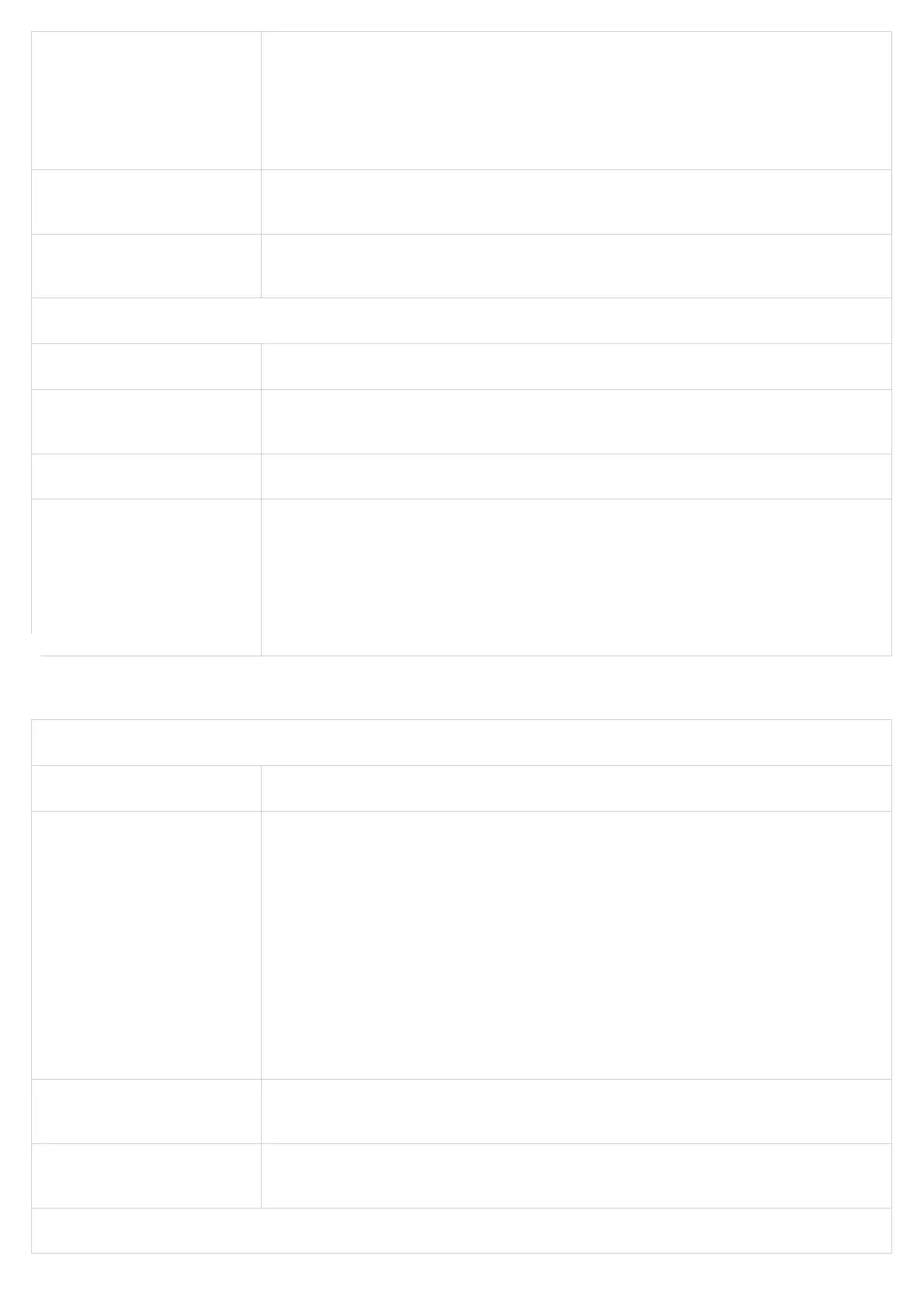System Diagnosis
Automatic Upgrade
Species when the rmware upgrade process will be initiated; there are 4 options:
No: The HT8x1 will only do an upgrade once at boot up.
Check every X minutes: User needs to specify a period in minutes.
Check every day: User needs to specify the start hour and the end hour of the day (0-23).
Check every week: User needs to specify “Day of the week (0-6)”. (Day of week is starting from Sunday).
Default is No.
Randomized Automatic Upgrade
Randomized Automatic Upgrade within the range of hours of the day or postpone the upgrade every X
minute(s) by random 1 to X minute(s).
Firmware upgrade and prole
detection
Congure the detection method of rmware upgrade and conguration le requests
Advanced Settings
Verify host when using HTTPS Enables / disables the host verication when using HTTPS.
Authenticate Conf File
Authenticates conguration before being accepted. This protects the conguration from unauthorized
modications. Default is No.
Conguration File Types Allowed Allows users to congure provision conguration le type in xml le only or all le types.
Download and Process All Available
Cong Files
This feature allows users to download and process all available cong les. By default, the device will
provision the rst available cong in the order of cfgMAC > cfgMAC.xml > cfgMODEL.xml > and cfg.xml
(corresponding to device-specic, model-specic, and global congs).
If this option is enabled, the device will inverse the downloading process to cfg.xml > cfgMODEL.xml >
cfgMAC.bin > cfgMAC.xml and add cfgMAC_override.xml. The following les will override the les that have
already been loaded and processed.
The default value is "No"
Syslog
Syslog Server URL or IP address of the syslog server.
Syslog Level
Select the HT8xx to report the log level. Default is NONE. The level is one of EXTRA DEBUG, DEBUG, INFO,
WARNING or ERROR. Syslog messages are sent based on the following events:
1. product model/version on boot up (INFO level)
2. NAT related info (INFO level)
3. sent or received SIP message (DEBUG level)
4. SIP message summary (INFO level)
5. inbound and outbound calls (INFO level)
6. registration status change (INFO level)
7. negotiated codec (INFO level)
8. Ethernet link up (INFO level)
9. SLIC chip exception (WARNING and ERROR levels)
10. memory exception (ERROR level)
extra syslog style (EXTRA DEBUG level)
Syslog Protocol
Allow encrypted SSL/TLS transmission to the syslog server if SSL/TLS is selected, the default value is UDP
Note: The validity of the server CA certicate will be veried
Send SIP Log
Sets whether to include SIP logs in the system log
Default value is "Yes"
Debug
