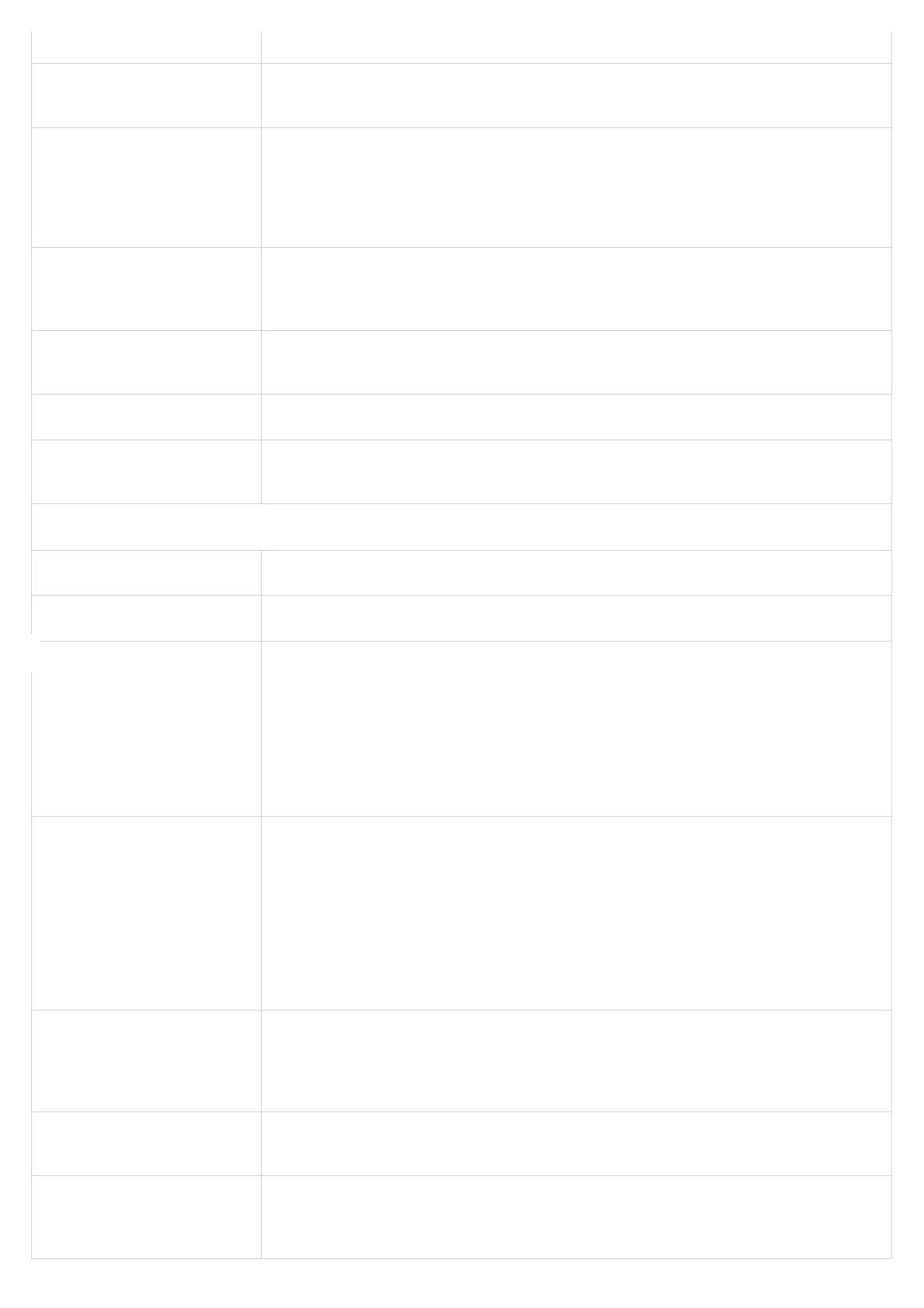fe80::20b:82ff:fe75:211d:). This server will be used if primary SIP server becomes unavailable.
Prefer Primary SIP Server
Selects to prefer primary SIP server. The account will register to primary Server if registration with Failover
server expires. Default isNo.
Outbound Proxy
Species IP address (Supports both IPv4 and IPv6 addresses) or domain name of outbound Proxy, or media
gateway, or session border controller. (For example: proxy.myprovider.com, IPv4: 192.168.5.170, or IPv6:
fe80::20b:82ff:fe75:211d). It’s Used by HT841/HT881 for rewall or NAT penetration in different network
environments. If symmetric NAT is detected, STUN will not work and only outbound proxy can correct the
problem
Backup Outbound Proxy
Congures the backup outbound proxy to be used when the “Outbound Proxy” registration fails. (For example:
proxy.myprovider.com, or IP address, if any: IPv4: 192.168.5.170/ IPv6: fe80::20b:82ff:fe75:211d). By default,
this eld is left empty.
Prefer Primary Outbound Proxy
If the user congures this option to “Yes”, when the registration expires, the device will re-register via primary
outbound proxy. By default, this option is disabled.
From Domain Allows users to add the actual domain name, it will override the from header.This is an optional conguration.
Allow DHCP Option 120 (override
SIP server)
Congures the HT841/HT881 to collect SIP server address from DHCP option 120. Default is No.
Network Settings
Layer 3 QoS SIP DSCP the Diff-Serv value for SIP packets in decimal, the range is 0-63, default value is 26
Layer 3 QoS RTP DSCP Diff-Serv valuefor RTP packets in decimal, the range is 0-63, default value is 46
DNS Mode
Selects DNS mode to use for the client to look up server. One mode can be chosen.
A Record (Default):resolves IP Address of target according to domain name.
SRV:DNS SRV resource records indicate how to nd services for various protocols.
NAPTR/SRV: Naming Authority Pointer according to RFC 2915.
Use Congured IP: If the SIP server is congured as domain name, device will not send DNS queries, but will
use “Primary IP” or “Backup IP” to send SIP message if at least one of them is not empty. It will try to use
“Primary IP” rst, after 3 tries without any response, it will switch to “Backup IP 1”, then “Backup IP 2”, and then
it will switch back to “Primary IP” after 3 retries.
DNS SRV Failover Mode
Congure the preferred IP mode when DNS Mode is SRV or NAPTR/SRV.
• Default SIP request will always be sent to the address with the top priority based on the SRV query result,
even if this address is different from the registered IP address.
• Saved one until DNS TTL SIP request will always be sent to the registered IP address until DNS TTL expires or
registered IP address is unreachable.
• Saved on until no response SIP request will always be sent to the registered IP address only until registered
IP address is unreachable.
• Failback follows failback expiration time: the primary server regains control only after the failback expiration
time, allowing the secondary server to handle requests until then.
Failback Timer
When the primary SBC is up, device will send SIP requests to the primary SBC. If at any point device fails over
to the secondary SBC, the SIP requests will stay on the failover SBC for the duration of the failback timer.
When the timer expires, device will send SIP requests to the primary SBC, (in minutes. Default is 60 minutes,
max 45 days).
Maximum Number of SIP Request
Retries
This feature allows user to congure the number of SIP retries before failover occurs. (between 1 and 10,
default is 2).
Register Before DNS SRV Failover
This feature is used to control whether the device need to initiate a new registration request (following existing
DNS SRV fail-over mode) rst and then direct the non-registration SIP request (INVITE) to the new successfully
registered server or not.
