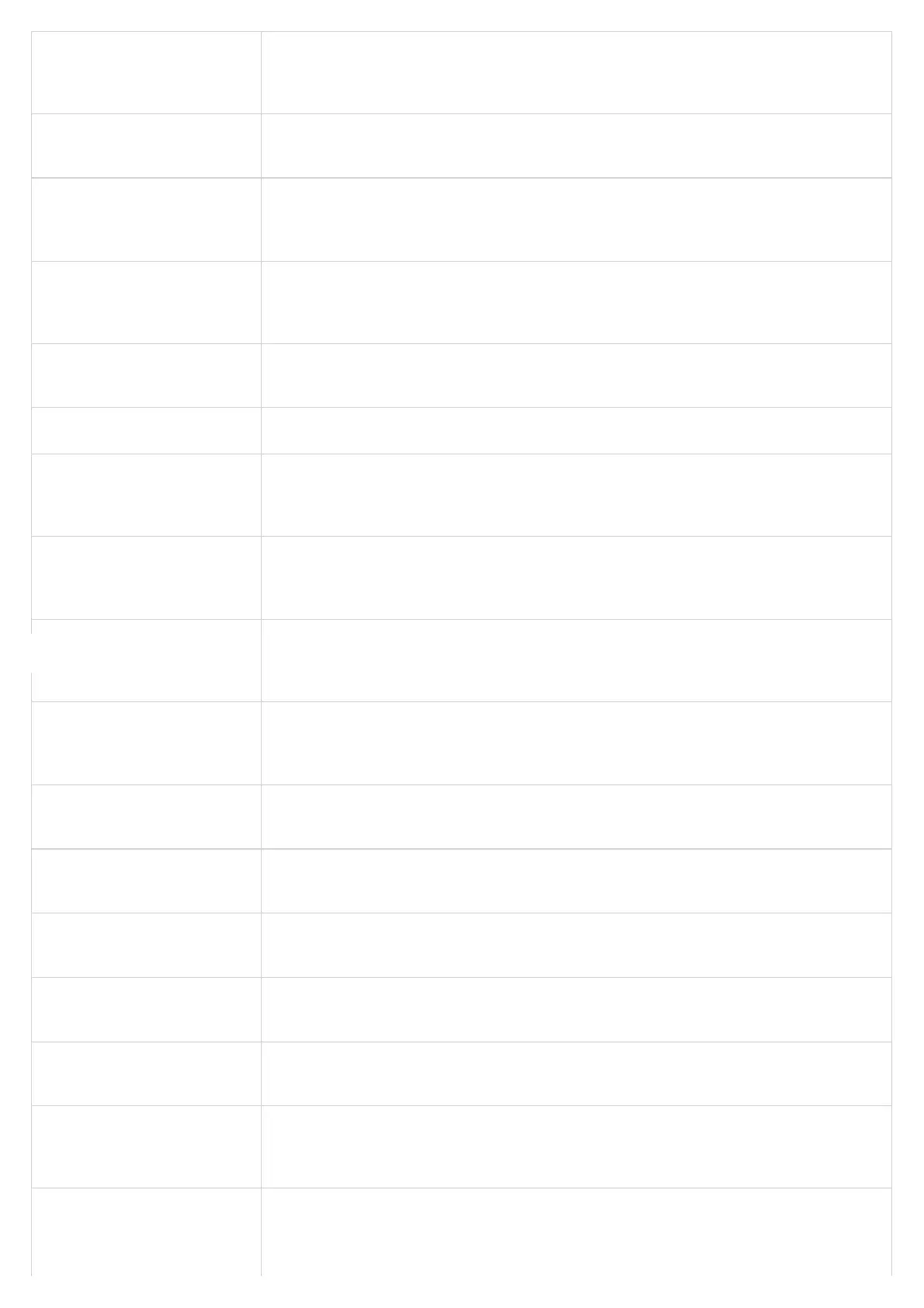Port Voltage Off upon no SIP
Registration or SIP Registration
Failure
Cuts off voltage to the port if there is no SIP registration or if SIP registration fails, preventing unwanted calls.
(in minutes. Between 0-60, default is 0. 0 means port voltage is never turned off)
Delay Time of Port Voltage Off
Timer Since Boot
Sets the delay time after boot before the FXO port voltage turns off. It controls the timing for powering down
FXO ports on the gateway. The value is in minutes. Between 0-60, default is 0
Enable SIP OPTIONS/NOTIFY Keep
Alive
Enables SIP OPTIONS or SIP NOTIFY to track account registration status so the ATA will send periodic
OPTIONS/NOTIFY message to server to track the connection status with the server.
Default setting isNo.
SIP OPTIONS/NOTIFY Keep Alive
Interval
Congures the time interval when the ATA send OPTIONS or NOTIFY message to SIP server. The default
setting is 30 seconds, which means the ATA will send an OPTIONS/NOTIFY message to the server every 30
seconds. The default range is 1-64800.
SIP OPTIONS/NOTIFY Keep Alive
Max Lost
Denes the Number of max lost packets for SIP OPTIONS Keep Alive before re-registration. Between 3-10,
default is 3.
Local SIP Port Denes local port to use by the HT841/HT881 for listening and transmitting SIP packets. Default value is 5060
Local RTP Port
Denes the local RTP-RTCP port pair the HT841/HT881 will listen and transmit. It is the HT841/HT881 RTP
port for channel 0.
The default value for FXS port is5004
Use Random SIP Port
Controls whether to use congured or random SIP ports. This is usually necessary when multiple
HT841/HT881 are behind the same NAT.
The default is No.
Use Random RTP Port
Controls whether to use congured or random RTP ports. This is usually necessary when multiple
HT841/HT881 are behind the same NAT.
The default is No.
RTP/RTCP Keep Alive On Hold
Enables or disables RTP/RTCP keep-alive packets during call hold to maintain connectivity and prevent
session timeouts.
Disabled by default.
Hold Target Before Refer
Allows user to hold or not hold the phone call before referring.
The default setting isYes.
Refer-To Use Target Contact
Includes target’s “Contact” header information in “Refer-To” header when using attended transfer. Default
isNo.
Remove OBP from Route Header
Removes outbound proxy info in “Route” header when sending SIP packets.
Default setting is No.
Support SIP Instance ID
Gives the users the possibility of making conference calls by pressing “Flash” key, when it’s enabled by dialing
*23 +second callee number. Default is No
SIP URI Scheme When Using TLS
Species if “sip” or “sips” will be used when TLS/TCP is selected for SIP Transport. The default setting is
“sips”.
Use Actual Ephemeral Port in
Contact with TCP/TLS
Controls the port information in the Via header and Contact header. If set to “No”, these port numbers will use
the permanent listening port on the phone. Otherwise, they will use the ephemeral port for the connection.
Default is No.
Tel URI Indicates E.164 number in “From” header by adding “User=Phone” parameter or using “Tel:” in SIP packets, if
the HT841/HT881 has an assigned PSTN Number.
Disabled:Use “SIP User ID” information in the Request-Line and “From” header.
User=Phone:“User=Phone” parameter will be attached to the Request-Line and “From” header in the SIP
