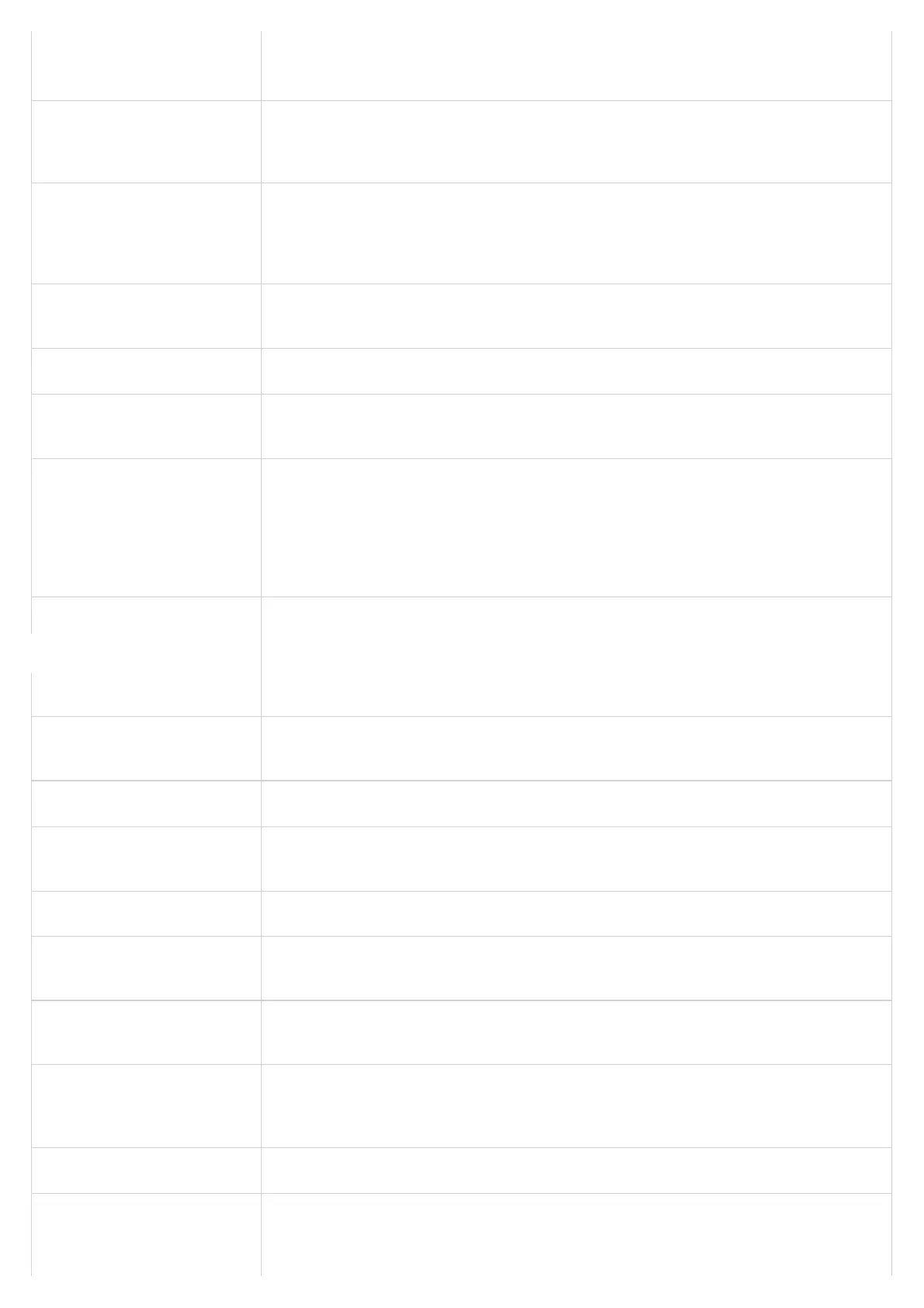request to indicate the E.164 number. If set to “Enable”.
Enabled:“Tel:” will be used instead of “sip:” in the SIP request.
Please consult your carrier before changing this parameter. The default isDisabled.
Use Privacy Header
Determines if the “Privacy header” will be presented in the SIP INVITE message and if it includes the caller info
in this header. If set to Default, it will add Privacy header unless special feature is Telkom SA or CBCOM.
Default is Default.
Use P-Preferred-Identity Header
Species if the P-Preferred-Identity Header will be presented in the SIP INVITE message. If set to “default”, the
P-Preferred-Identity Header will be omitted in SIP INVITE message when Telkom SA or CBCOM is active. If set
to “Yes”, the P-Preferred- Identity Header will always be presented. If set to “No”, it will be omitted. Default
setting is: Default.
Use P-Access-Network-Info Header
With this feature enabled, device will populate the WAN access node with IEE-802.11a, IEE-802.11b in P-
Access-Network-Info SIP header.
Use P-Emergency-Info Header This feature support of IEEE-48-addr and IEEE-EUI-64 in SIP header for emergency calls.
Use P-Asserted-Identity Header
When this feature is set to Yes, device will send P-Asserted-Identity Header on the SIP Invite.
Default setting is No.
Caller ID Fetch Order
Selects the Caller ID display order which need to be respected by the ATA.
The available options are:
Auto: When set to “Auto”, the ATA will look for the caller ID in the order of P-Asserted Identity Header, Remote-
Party-ID Header and From Header in the incoming SIP INVITE.
Disabled: When set to “Disabled”, all incoming calls are displayed with “Unavailable”.
From Header: When set to “From Header”, the ATA will use the FROM header to display the caller ID.
SIP T1 Timeout
Denes T1 timeout value. It is an estimate of the round-trip time between the client and server transactions.
For example, HT841/HT881 will attempt to send a request to a SIP server. The time it takes between sending
out the request to the point of getting a response is the SIP T1 timer. If no response is received the timeout is
increased to (2*T1) and then (4*T1). Request re-transmit retries would continue until a maximum amount of
time is dened by T2. The default is 0.5 seconds.
SIP T2 Interval
Identies maximum retransmission interval for non-INVITE requests and INVITE responses. Retransmitting
and doubling of T1 continues until it reaches the T2 value. The default is 4 seconds.
SIP Timer D Congures SIP Timer D dened in RFC3261. 0 – 64 seconds. Default is 0.
Do Not Escape '#' as %23 in SIP URI
Replaces # by %23 in some special situations.
Default isNo.
Disable Multiple m line in SDP Sends only one m line in SDP, regardless of how many m elds are in the incoming SDP. Default is No.
Enable 100rel
Appends “100rel” attribute to the value of the required header of the initial signaling messages.
Default isNo.
Add Auth Header On Initial
REGISTER
Adds “Authentication” header with blank “nonce” attribute in the initial SIP REGISTER request.
Default isNo.
Enable Call Waiting Alert-Info in 180
Ringing Response
Activates the Call Waiting feature by including Call Waiting Alert-Info in the 180 Ringing response sent to the
caller during an incoming call.
Default value is no.
Conference URI Allows users to manually congure the conference URL. The default is null.
Allow SIP Factory Reset Allows to reset the devices directly through SIP Notify. If “Allow SIP Factory Reset” is set to “YES” under FXO
PORT, then the ATA receives the NOTIFY from the SIP server withEvent: reset, the HT should perform a factory
reset after the authentication.
