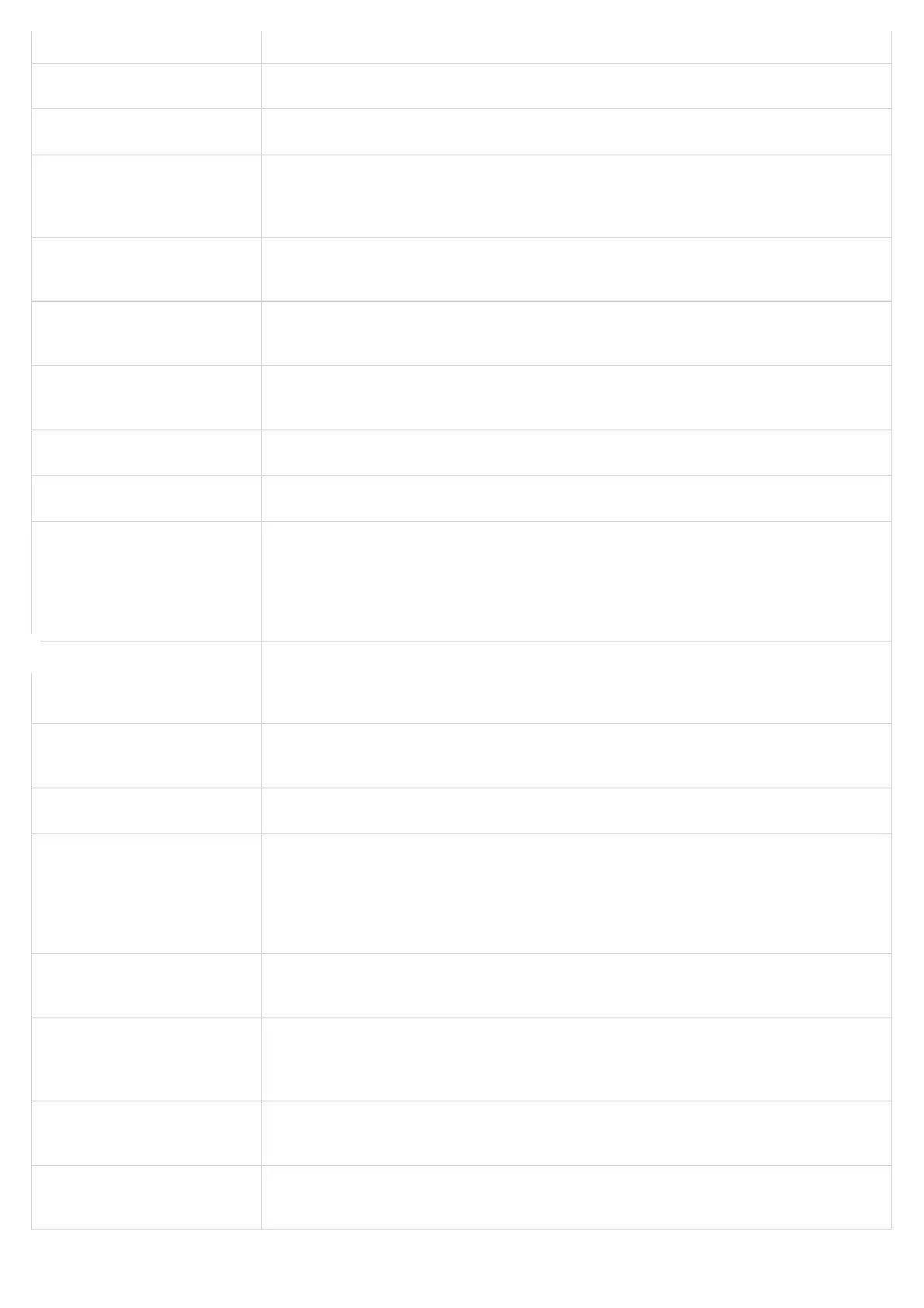RFC3261 (a line) will play the hold music to the other side.
Disable Call-Waiting Disables receiving a second incoming call when the line is engaged. Default isNo.
Disable Call-Waiting Caller ID Disables displaying caller ID when receiving a second incoming call. Default is No.
Disable Call-Waiting Tone
Disables playing call waiting tone during active call when receiving a second incoming call. The CWCID will
still be displayed.
Default isNo.
Disable Connected Line ID
Disables displaying the number of the person answering the phone.
Default isNo.
Disable Receiver Offhook Tone
Enables / disables the warning to alert that the phone has been left off-hook for an extended period of time.
Default isNo.
Disable Reminder Ring for On-Hold
Call
Enables playing the reminder ring.
Default isNo.
Disable Reminder Ring for DND This feature allows user to disable reminder ring when FXS port is on DND mode. Default is Yes.
Disable Visual MWI Disables use of visual message waiting indicator when there is an unread voicemail message. Default is No.
Visual MWI Type
Congures Visual WMI Type of signal sent to the analog phone to make it turn the lamp ON upon receiving a
Voice mail.
Check the phone’s manual to nd out what signal is supported, FSK (default) or Neon.
Note: Some phones (depending on the model of the analog phone) when this feature is set to NEON it might
auto ring (short beeps) when there is a voice mail available for that FXS port where it is connected.
MWI Tone
When set to Default, device will play Stutter Dial Tone when there is voicemail, if set to Special Proceed
Indication Tone, device will play the congured special proceed indication tone upon user offhook when there
is voicemail
Transfer on Conference Hangup
Determines whether a call is automatically transferred to a specied destination after a conference call ends.
Disabled by Default
Send Hook Flash Event Default is No. If set to yes, ash will be sent as DTMF event.
Flash Digit Control
When it set to YES it allows the user to perform some call setting when both channels are used while pressing:
“Flash + 1”in order to hang up the current call and resume a call that was held.
“Flash + 2”in order to hold the current call and resume a call that was held.
“Flash + 3”in order to perform 3-way conference.
“Flash + 4”in order to perform attended transfer.
Callee Flash to 3WC
When this feature is set to Yes, device would be able to set up the 3-way conference call even when device is
the callee in the second call. Default is No.
Ring Timeout
Stops ringing when incoming call if not answered within a specic period of time. When set to0there will be
no ringing timeout.
Default is60seconds.
Delayed Call Forward Wait Time
Forwards incoming call if not answered within a specic period of time when delayed call forward is activated
locally (using *92 code). Default value is 20 seconds.
SUBSCRIBE for MWI
Sends SUBSCRIBE periodically (depends on “Register Expiration” parameter) for message waiting indication.
Default is No.
