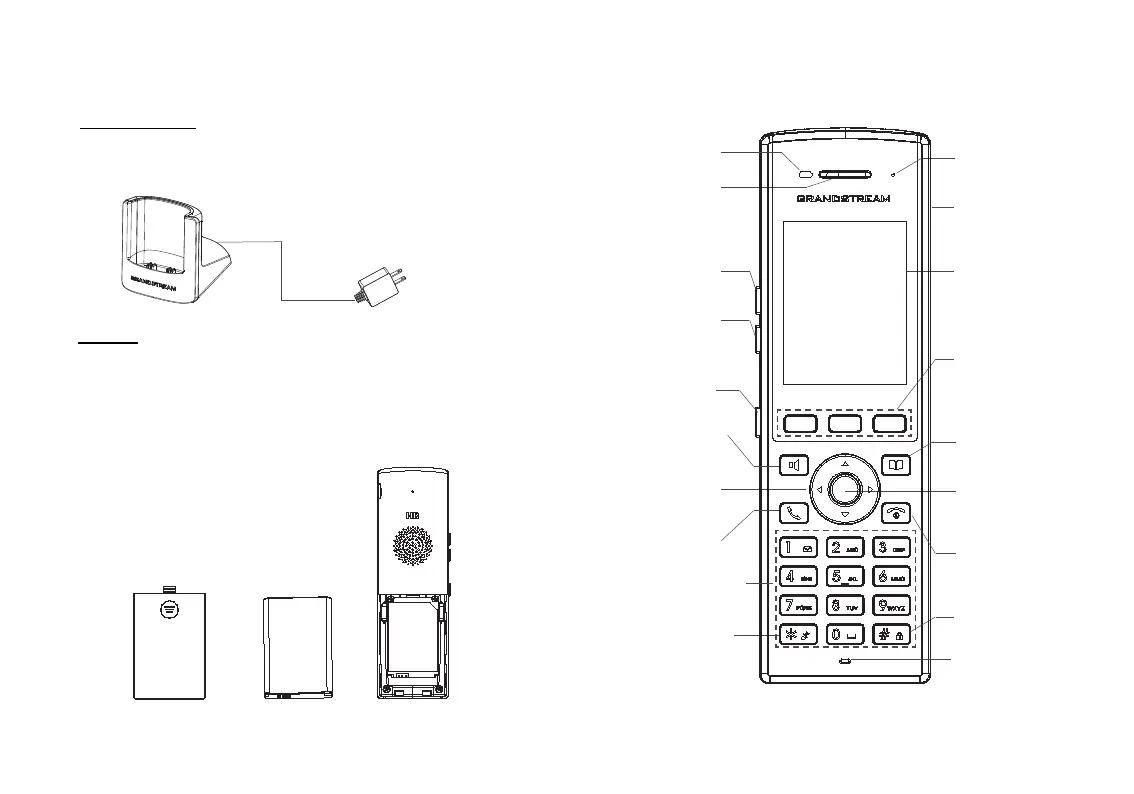~3~ ~4~
Charging Station:
Plug the power adapter into a power source socket to start
using the charging station.
1: Charging station
2: Power adapter
• Open the battery cover.
• Insert the battery with the electrodes in the bottom left
corner.
• Close the battery cover.
Note: Please charge the battery fully before using the hand-
set for the rst time.
1
2
3
1: Battery cover
2: Battery
3: Rear of handset
Handset:
2
1
2. Earphone
13. Color LCD
Screen
7. 4 Arrow key
combination
(Up, Down,
Left, Right)
16. Menu/Ok key
8. Off-hook /
Dial key
17. On-hook or
Power key
9. Alphanumeric
keypad
6. Handsfree /
Speaker key
19. Microphone
10. */ Mute key
14. Softkeys
3. Volume
Up key
15. Contacts
18. #/ Lock key
12. 3.5 mm
headset jack
11. LED
indicator
4. Volume
down key
5. PTT key
5V
1. Proximity
Sensor
SETTING UP THE WP820
WP820 DESCRIPTION
