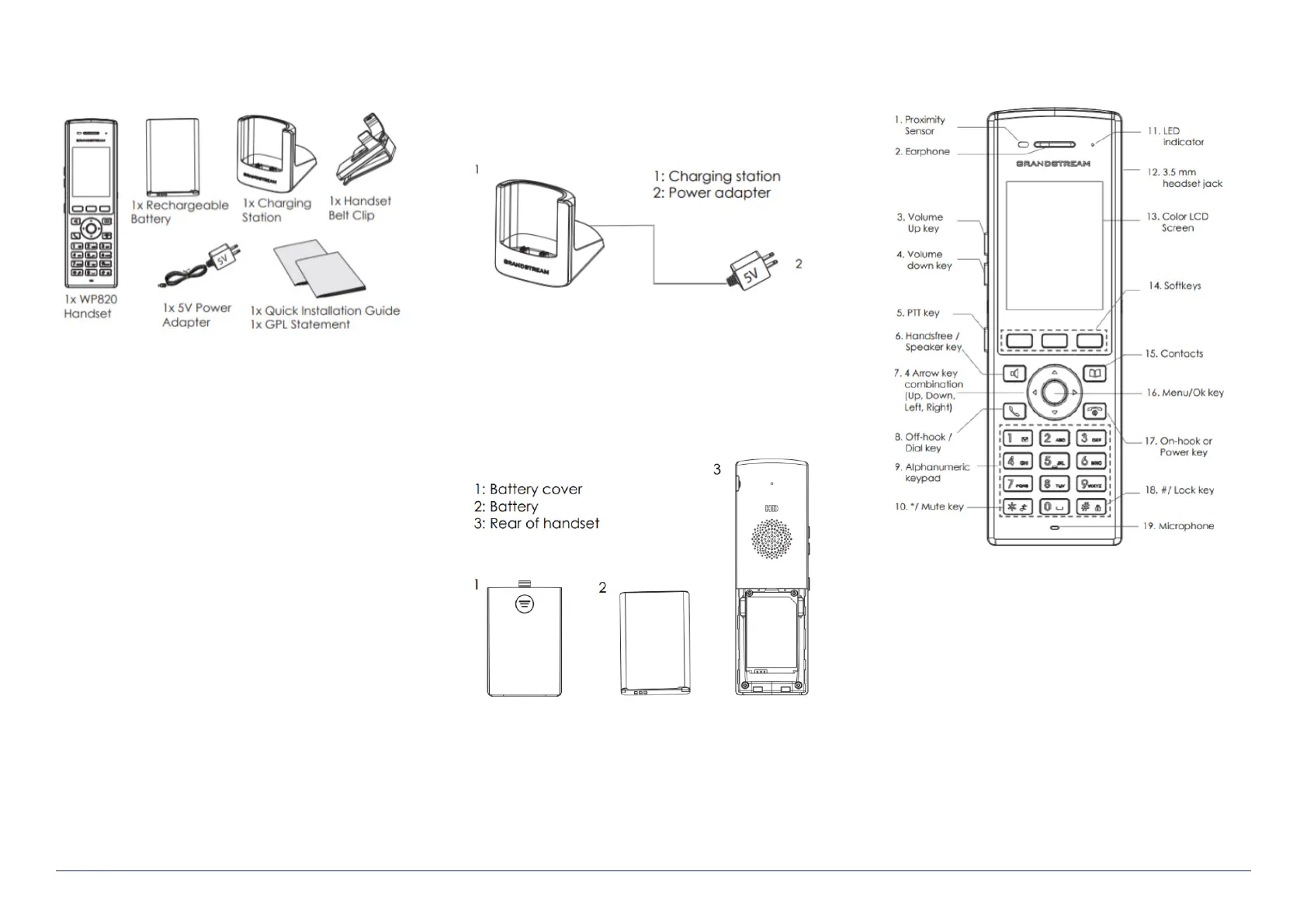VLAN Requirements
VLAN segmentation is required to demarcate and
allow prioritisation of voice trac. VLAN ID 100
is recommended as the Voice VLAN to ensure
conguration consistency across all sites. PC’s
will typically piggy-back from the IP Phone but
reside in the Data VLAN (that is: VLAN ID 1).
The use of Cisco switches with CDP provides
automatic VLAN assignment of IP Phones where
Voice VLAN’s have been congured.
In non-Cisco LAN switch environments, the VLAN
ID (that is: VLAN 100) will need to be manually
congured, unless the IP handset has support
for LLDP. (All our handsets support LLDP, so
LLDP will need to be congured on the switch or
alternatively handsets will need to be manually
set with the voice VLAN ( not recommended).
For TIPT customers connecting over the internet,
QoS is not mandatory, however a separate
prioritised voice VLAN should be implemented
where possible.
2. Charging station and handset
Plug the power adapter into a power source socket
to start using the charging station.
• Open the battery cover.
• Insert the battery with the electrodes in the
bottom left corner.
• Close the battery cover.
3. WP 820 Description
4. Connecting to Wi-Fi Network
• On the LCD menu, press Menu key and navigate
to Settings → Network Settings → Wi-Fi.
• Set Wi-Fi to “On” and navigate to “Wi-Fi Settings”.
A list of Wi-Fi networks will be displayed.
• Select the desired network to connect to. (Enter
the correct password to connect if requested).
WP820 will display the Wi-Fi icon on top of the main
LCD menu if the connection to the Wi-Fi network is
successful.
1. WP820 Package contents
TIPT – Grandstream WP820 Installation Guide - 2023
2
