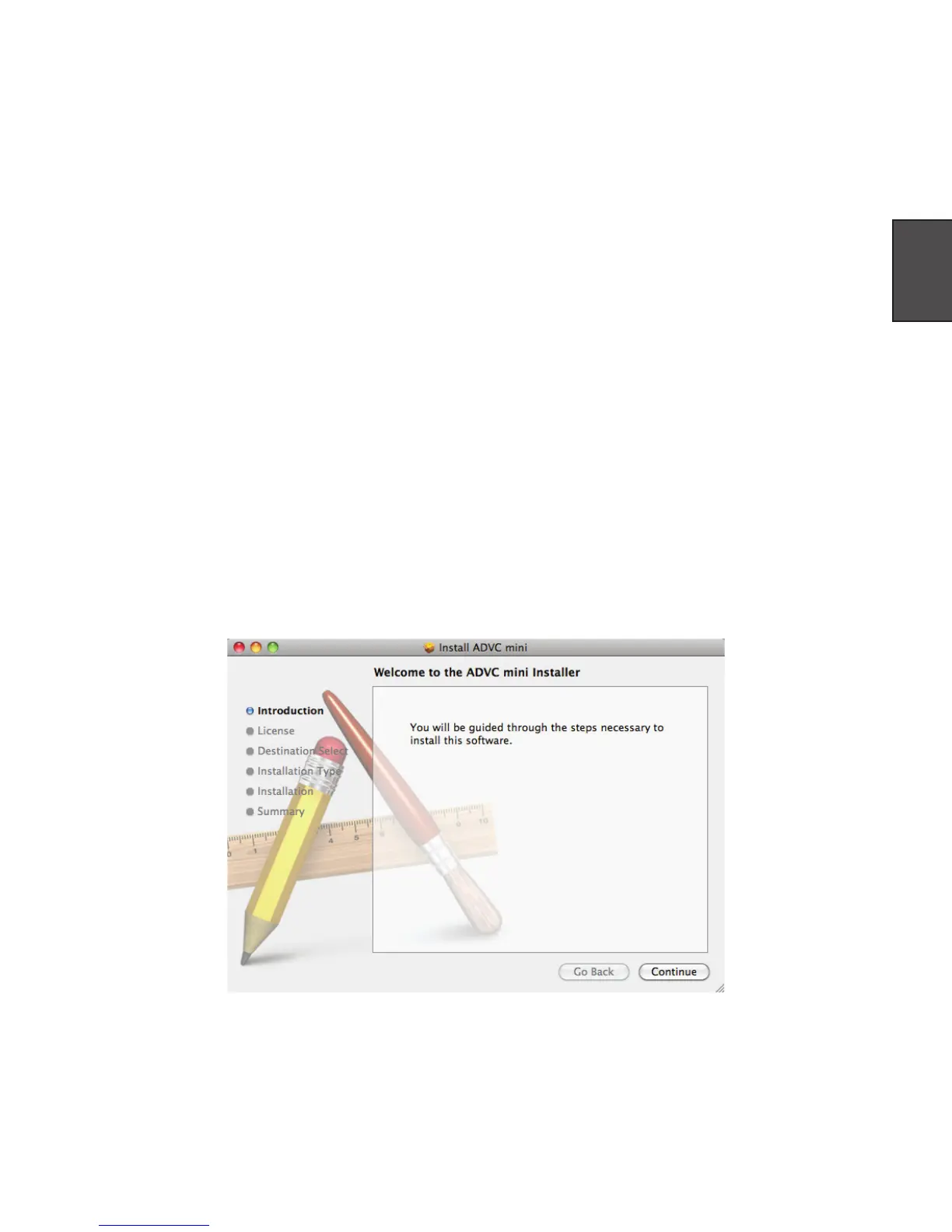ADVCmini — Installation Guide 7
English
Installation
When you insert the Installation CD (CD-ROM) and execute ADVC mini.mpkg,
the setup program starts and the following screen appears. Follow the instruc-
tions on the screen to install the application (ADVC capture). After the instal-
lation is completed, connect ADVCmini. (Refer to “Connection Procedure” on
page 10.)
Figure 1. ADVC capture Installation Screen
Section 2