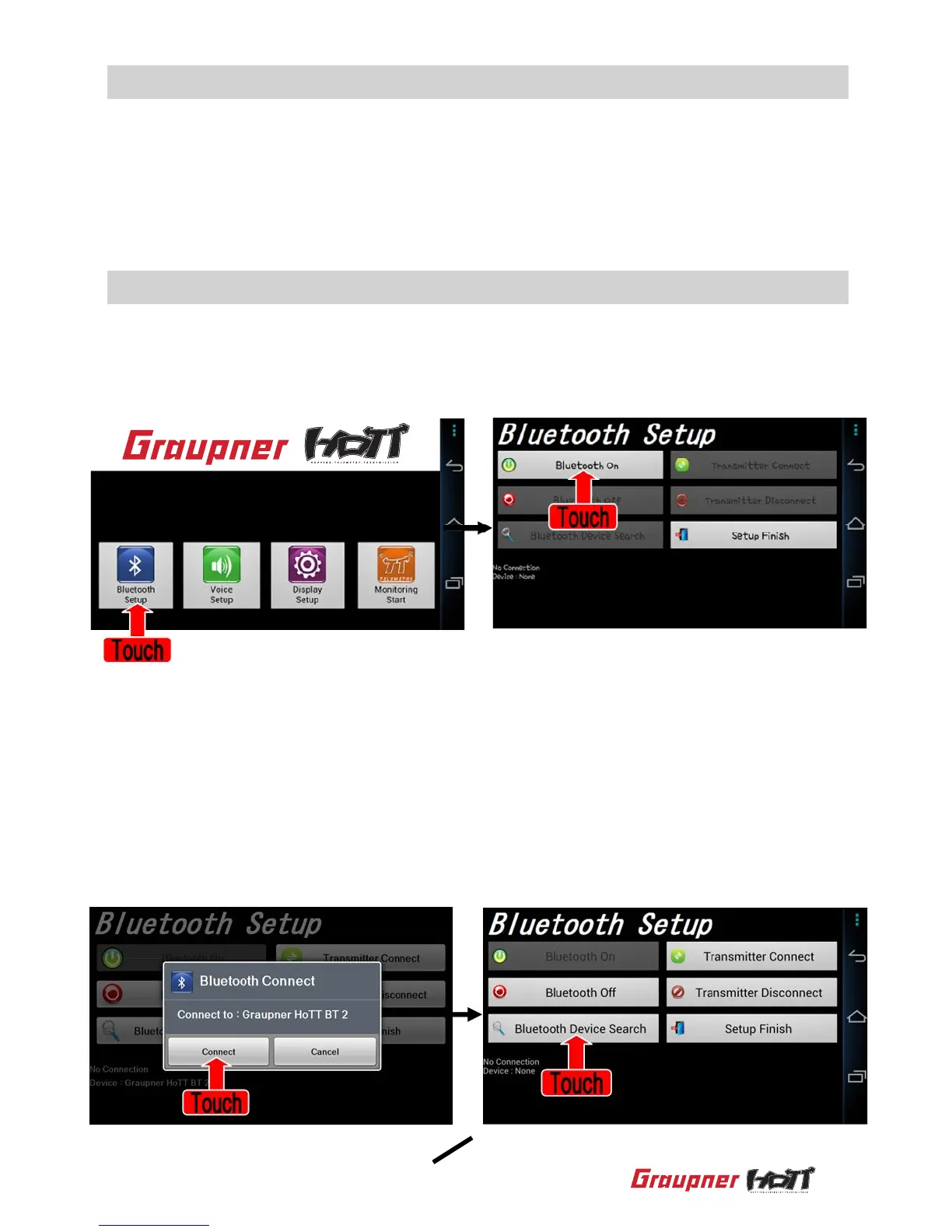5
▲
3. Android Application
4. Graupner HoTT Meter Viewer
The formal name of Graupner Android Application is “Graupner HoTT Meter Viewer”.
At the play store of smart phone, please search Graupner and download the Graupner
HoTT Meter Viewer.
https://play.google.com/store/apps/details?id=com.sj.GraupnerSJ_HoTT_Viewer
To make the Bluetooth module activated, please tap the Bluetooth on and there will be
Bluetooth connecting message. Please tap “connect” and it will be activated. Please
tap “Bluetooth Device Search” and there will be Bluetooth device list after 10 – 15
seconds. And please designate “Graupner HoTT BT2” and tap “Connect”. For the
initial connection, there will be required for the PIN number. Then, press “0000” or
“1234”. After conguration, tap “Setup Finish” and the screen will be move to the main
Manu page.
When you download the application, the initial screen will be presented. Please tap the
Bluetooth Setup button and the screen will be moved to the setting mode.