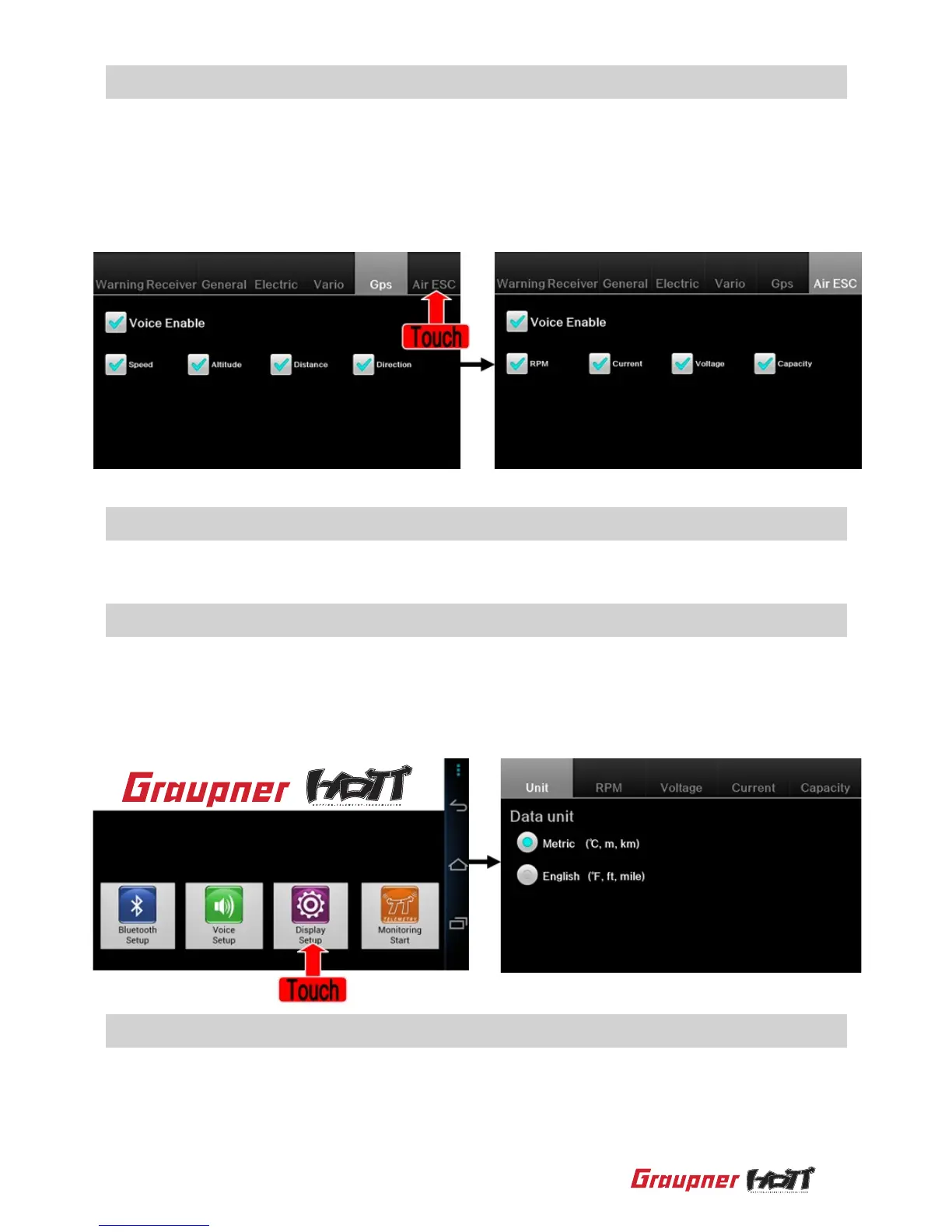9
5-7. Air ESC
6. Display Setup
6-1. Data unit
6-2. RPM
This is for editing function of “Brushless Control +T” ESC Voice guide. There is an
entire clear function and each item could be picked - RPM, Current, Voltage, Capacity,
etc. Please tap “Air ESC” from the top side and it could be moved to the conguration
page. Please check the items for the activation.
This is for editing function of standard units of Graupner HoTT Meter Viewer Data.
At the main page, tap “Display Setup” and the screen will be moved to the congura-
tion page for the rst function of Data unit. This is for unit conguration of Graupner
HoTT Meter Viewer - Metric
(℃
, m, km) or English(
℉
, ft, mile).
This is for RPM unit conguration for the related module - 0~10,000, 0~20,000,
0~50,000 and 0~100,000. Please tap “RPM” from the top side and it could be moved
to the conguration page.