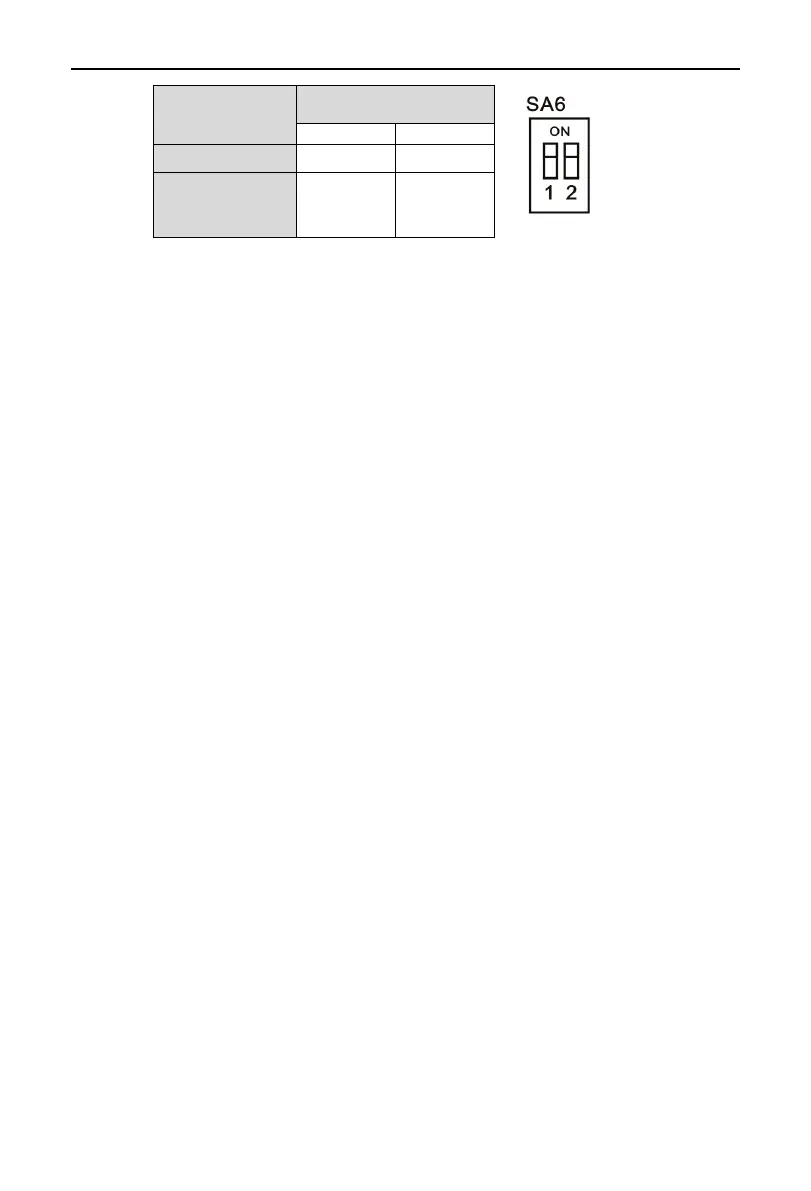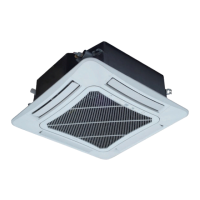Ducted Type Split Air-Conditioner Units(Inverter Series)
23
Function
SA6
Subsidiary
module
1 0
4.2.2.1 Basic Operation of Project Debugging
(1) Start project debugging.
Press “SW3” button consecutively in the master module for over 5s to
enter auto debugging.
(2) Exit project debugging.
After entering project debugging, press “SW3” button consecutively in the
master module for over 5s to exit the debugging.
(3) Complete project debugging.
After entering project debugging and completing step “04”, press “SW2”
and “SW3” button consecutively in the master module for over 5s to exit
the debugging, then the system can operate normally.
