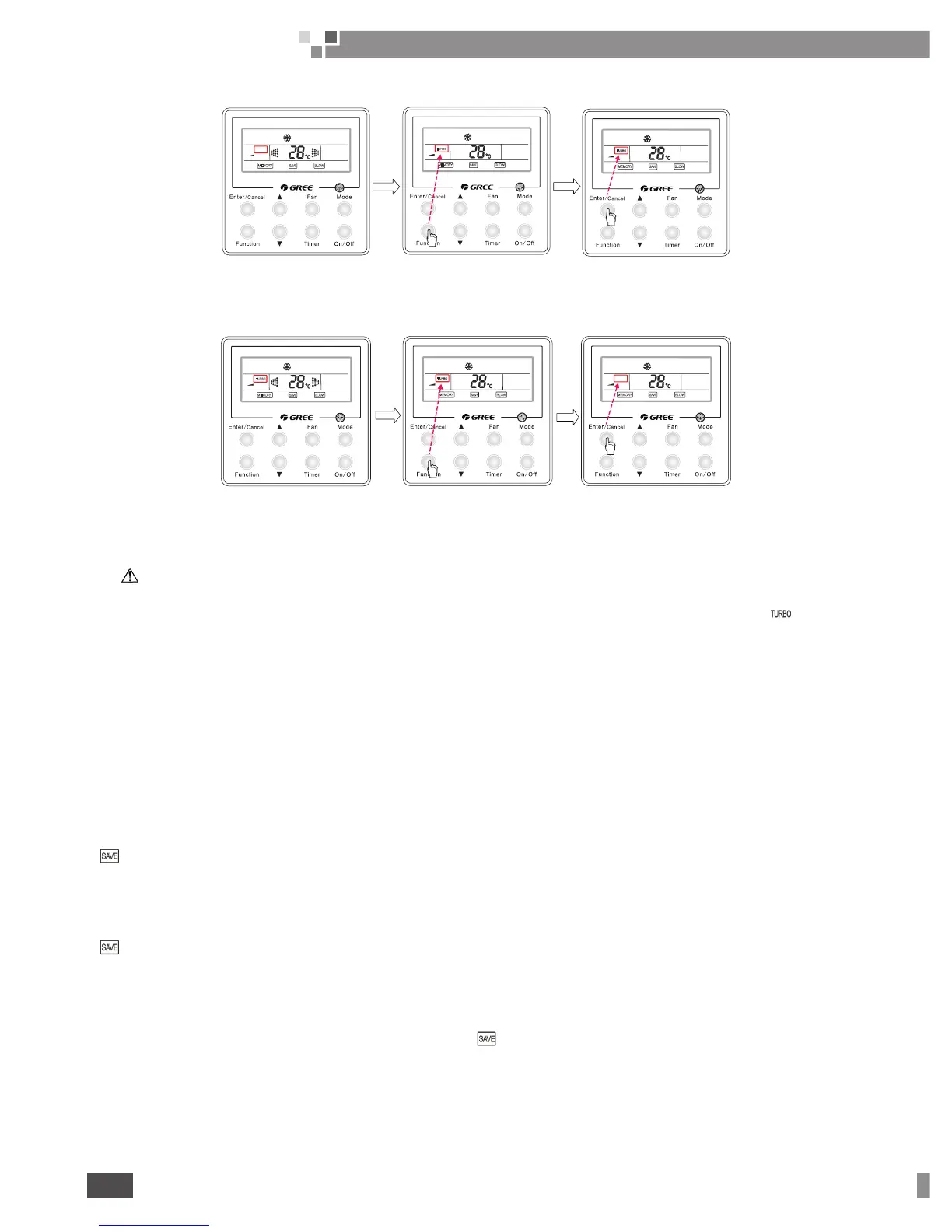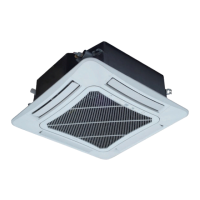24
See Fig.16 for how to activate the “
Turbo
” function.
T
U
R
B
O
M
E
M
O
R
Y
S
A
V
E
B
L
O
W
T
U
R
B
O
M
E
M
O
R
Y
S
A
V
E
B
L
O
W
M
E
M
O
R
Y
S
A
V
E
B
L
O
W
When the “Turbo”
function is not activated
Press “Function” to go
to the setting status
Press “Enter/cancel”
to active the “Turbo”
function
See Fig.17 for how to deactivate the“
Turbo
” function.
T
U
R
B
O
M
E
M
O
R
Y
S
A
V
E
B
L
O
W
M
E
M
O
R
Y
S
A
V
E
B
L
O
W
T
U
R
B
O
M
E
M
O
R
Y
S
A
V
E
B
L
O
W
When the “Turbo”
function is activated
Press “Function” to go
to the setting status
Press “Enter/cancel” to
deactivate the “Turbo”
function
Fig.17 How to Deactivate the “
Turbo
” Function
NOTE:
①
The “
Turbo
” function is deactivated when the unit is powered on after power failure.
②
Under the “
Dry
” and “
Fan
” modes, the “
Turbo
” function is unavailable and the symbol “ ”will not
appear.
③
The “
Turbo
” function will be deactivated automatically when the “
Quiet
” function is activated.
④
The “
Turbo
” function will be deactivated automatically when the “
Fan
” speed is adjusted.
4�9 Save
(1) “
Save
” Function
1) This function is intended to save energy through limiting the temperature range under “
Cool
”, “
Dry
” or
“
Heat
” mode.
2) The set temperature range for energy saving under the “
Cool
” or “
Dry
” mode is from the set point to
30°C .
3) The set temperature range for energy saving under the “
Heat
” mode is from 16°C to the set point.
(2) How to set the “
Save
” function under the “
Cool
” mode.
1) When the unit is “
On
”, press “
Function
” to go to the setting state of the “
Save
” function with the symbol“
” ashing.
2) Press the “▲” or“▼” key to adjust the set temperature.
3) Press the “
Enter/Cancel
” key to activate the “
Save
” function.
(3) How to set the “
Save
” function under the “
Heat
” mode.
1) When the unit is “
On
”, press “
Function
” to go the setting state of the “
Save
” function with the symbol“
” ashing.
2) Press “
Mode
” to switch to the setting status for heating.
3) Press “▲”or “▼” to adjust the set temperature.
4) Press “
Enter/Cancel
” to activate the save function.
(4) How to deactivate the “
Save
” function:When the “
Save
” function is activated, press the “
Function
” key to
go to the setting state of this function with the symbol“ ”ashing, after that, press the“
Enter/Cancel
” key to
cancel the “
Save
” function and the symbol will disappear.
