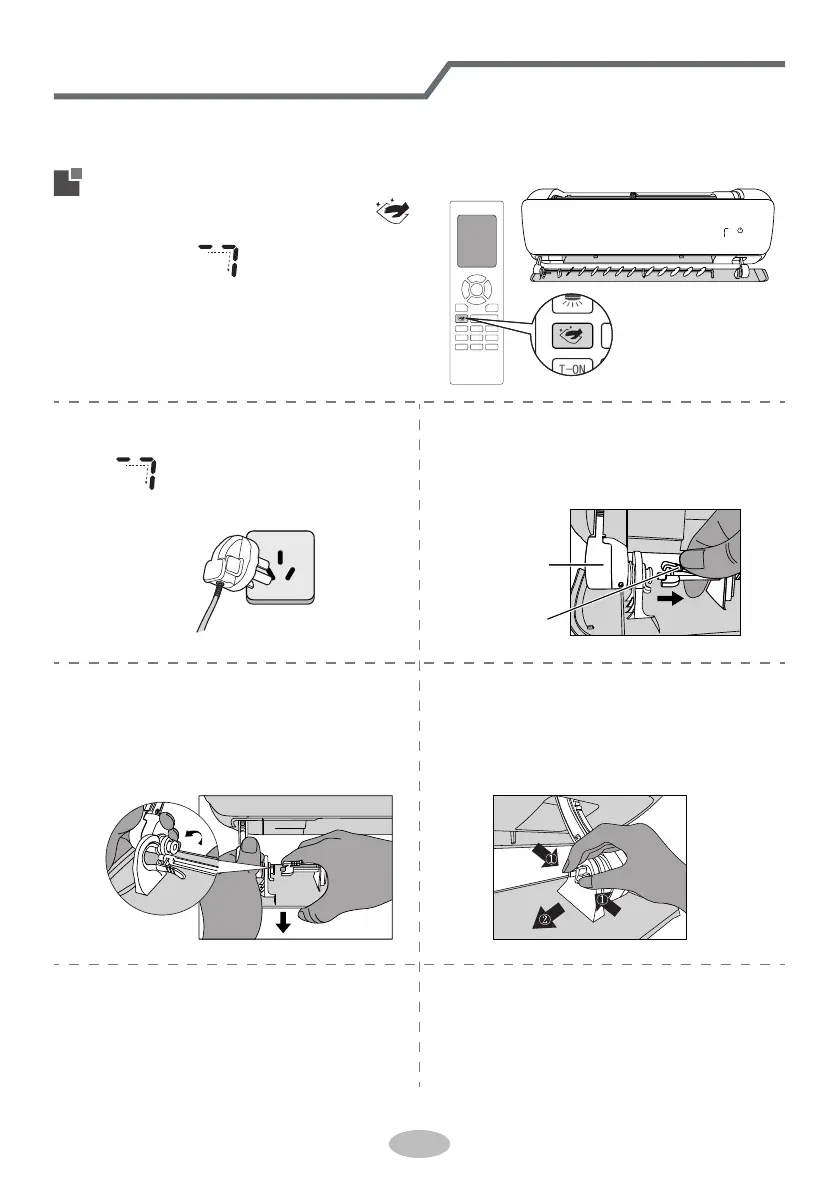Clean and maintenance
12
Deep clean (parts clean)
Claps of
swing blade
swing motor
Guide louver clean
①Under standby status, press
button for 3s, and the display flashes
to display . Meanwhile, the guide
louver
will open automatically.
②When the guide louver automatically
rotates to the maximum position,
will disappear. Cut off the
power.
④Press the left side connection rod
with left hand, hold the guide louver
with the right hand, and then pull
the guide louver outwards.
⑥Immerse the cloth into the warm
water (45℃), wring it out and then
wipe the dirty part slightly. After
that, dry it.
③Press the clasp at the left side of
the swing blade and pull it to the
right side, and then it can separate
with the swing motor.
⑤Press the cross clasp at the right
side of guide louver with right hand,
hold the guide louver with left hand
and then draw out the guide louver
to the left side.
⑦When the installation is finished,
energize the air conditioner again
until the guide louver is reset
automatically and then the unit can
be operated.
