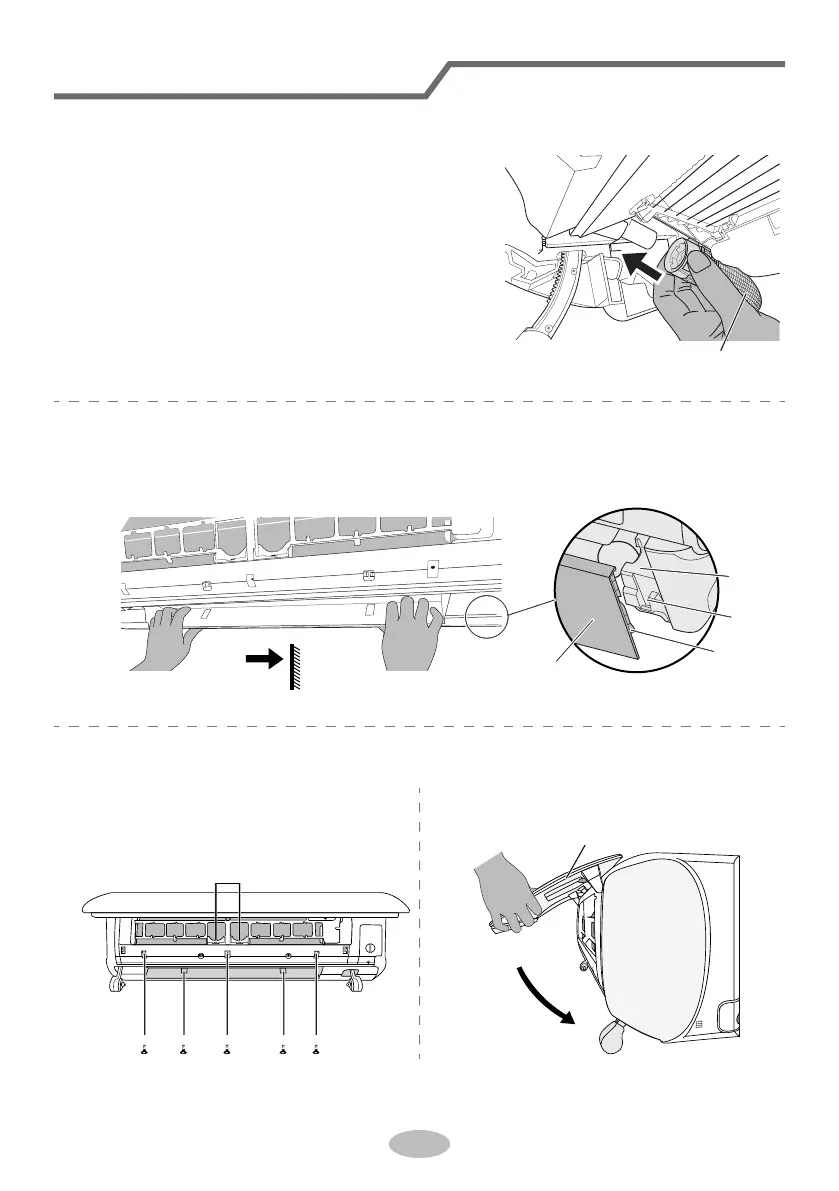Clean and maintenance
18
Groove
Base
Clasp
Air-outlet frame
Fig.3
90°
Wall
Panel
Storage groove of screw
Install drainage pipe
6
Hold the joint of white drainage pipe with hand,
install the drainage pipe to the direction of
drainage mouth until you have head a sound.
White drainage pipe
Install air-outlet frame
7
Insert the clasp at the back side of the air-outlet frame into the groove of the
base (as shown in fig.3) until you have heard a sound.
Tighten screws of air-outlet frame
8
①Take out 5 screws from the storage
groove of screw and then fix the
air-outlet frame with the screwdriver.
②Close the panel.
