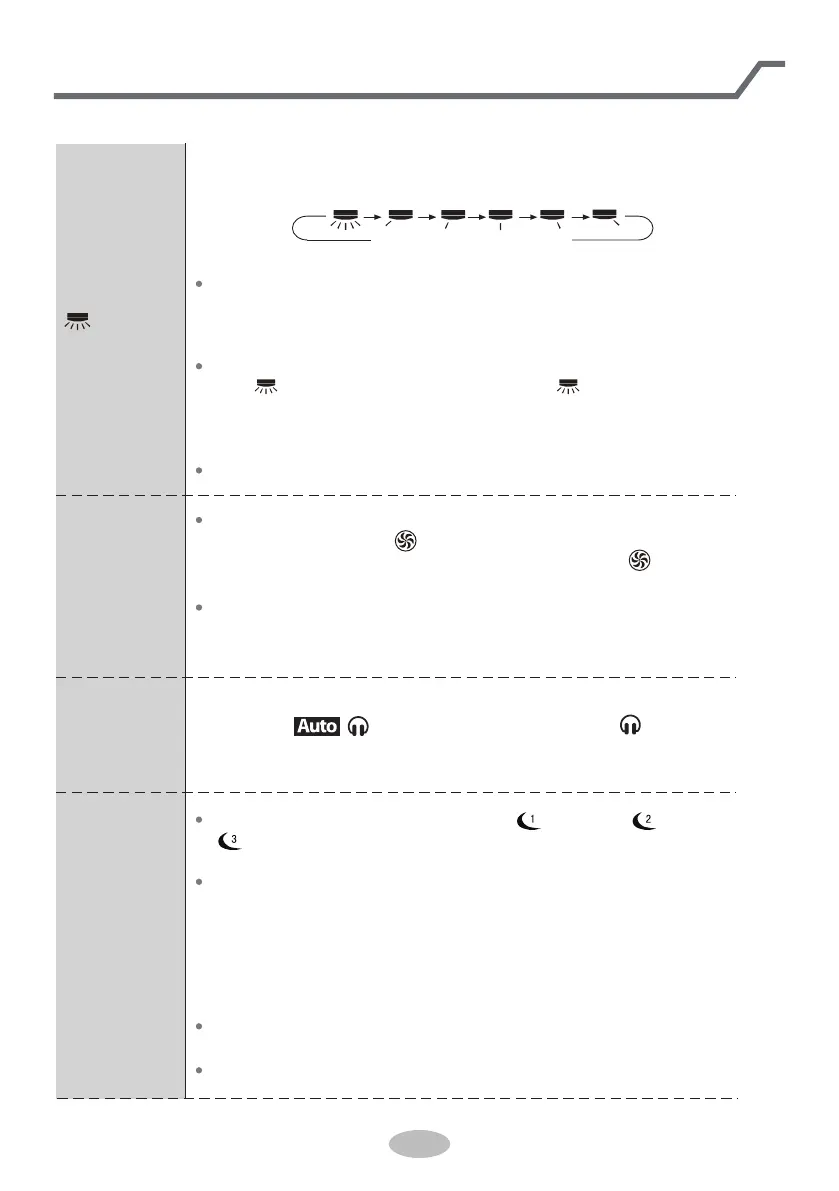BUTTON
TURBO
QUIET
SLEEP
Introduction for buttons on remote controller
no display
(stops at current position)
This function is only available for some model.
Press this button can select left & right swing angle. Fan blow angl e
can be selected circularly as below:
"
) and Quiet mode (display " " ) and Quiet
If start this function, the unit will run at super-high fan speed to cool
or heat quickly so that the ambient temp. approaches the preset
temp. as soon as possible.
(display "
Under COOL or HEAT mode, press this button to turn to quick COOL
or quick HEAT mode. " " icon is displayed on remote controller.
Press this button again to exit turbo function and " " icon wil l
disappear.`
Sleep 2 is sleep mode 2, that is air conditioner will run accordin g
to the presetting a group of sleep temperature curve.
Sleep 3-the sleep curve setting under Sleep mode by DIY;
Press this button, the Quiet status is under the Auto Quiet mod e
OFF (there is no signal displayed), after powered on, the Quiet OFF
is defaulted.
hour, the setting temperature will decrease 1℃ , two hours, setting
temperature w
ill decrease 2℃ , then the unit will run at this setting
temperature.
23
Press this button, can select Sleep 1 ( ), Sleep 2 ( ), Sleep 3
( ) and cancelthe Sleep, circulate between these, after electrified,
Sleep Cancel is defaulted.
Sleep 1 is Sleep mode 1, in Cool modes; sleep status after run for
Press this button continuously more than 2s, the main unit will swin g
back an forth from left to right, and then loosen the button, the u nit
will stop swinging and present position of guide louver will be kept
immediately.
Under swing left and right mode, when the status is switched fro m
off to , if press this button again 2s later, status will switch to
off status directly; if press this button again within 2s, the chang e
of swing status will also depend on the circulation sequence state d
above.
one hour, the main unit setting temperature will increase 1℃ , two
hours, setting temperature increased 2 , then the unit will run at siht
setting temperature; In Heat mode: sleep status after run for one
