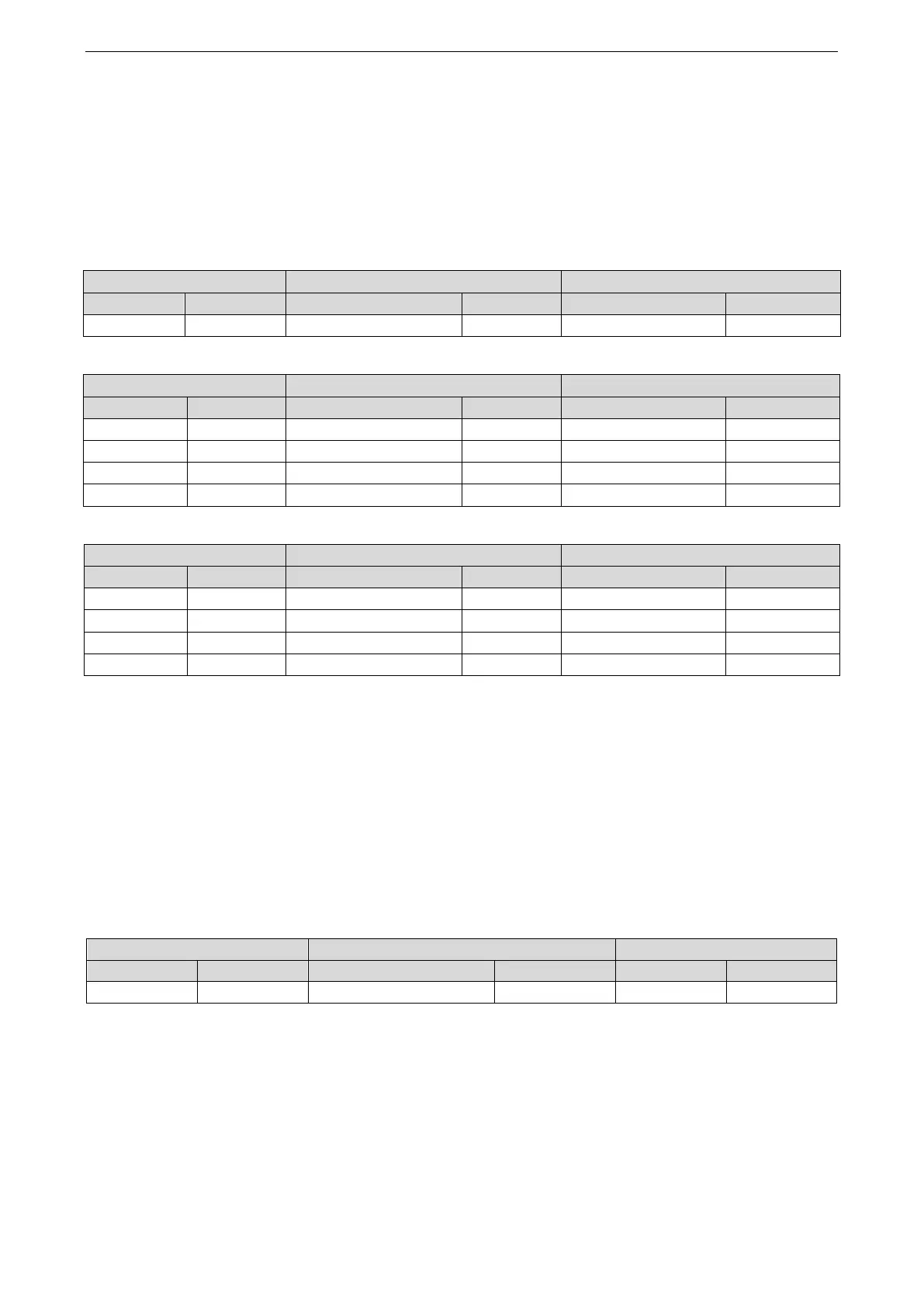GREE GMV5E DC INVERTER VRF UNITS SERVICE MANUAL
86
unit).
If no button operations are performed on the master unit for five minutes, the function setting
automatically quits and the unit restores the current status.
The default factory setting is “00”, that is, no silent mode.
② A6 Unit cooling/heating function settings
Step 1: Confirm entering the A6 unit cooling/heating function settings. The master unit is displayed
as follows:
Step 2: Select a corresponding cooling/heating function by pressing "SW1 (UP)" or "SW2 (DOWN)".
Step 3: Press "SW7" to confirm selecting the mode. The master unit is displayed as follows:
On the master unit, press "SW6" to return to the upper level (press "SW6" in setting status to return
to the upper level; press "SW6" after settings are completed to restore the normal operating status of the
unit).
If no button operations are performed on the master unit for five minutes, the function setting
automatically quits and the unit restores the current status.
The default factory setting is “nA” cooling/heating.
③ A2 Indoor unit pipeline refrigerant recovery
Step 1: Confirm entering the A2 refrigerant recovery operation settings. The master unit is displayed
as follows:
Refrigerant Recovery Code
Step 2: The default setting is “01”. Select "01" or "02" by pressing "SW1 (UP)" or "SW2 (DOWN)".
Press "SW7" to confirm selecting the mode.
On the master unit, press "SW6" to return to the upper level.
If no button operations are performed on the master unit for five minutes, the function setting
automatically quits and the unit restores the current status.
Indoor unit refrigerant recovery
Step 3: Select "01” as in step 2 to enter IDU refrigerant recovery. Digital LEDs and status LEDs of all