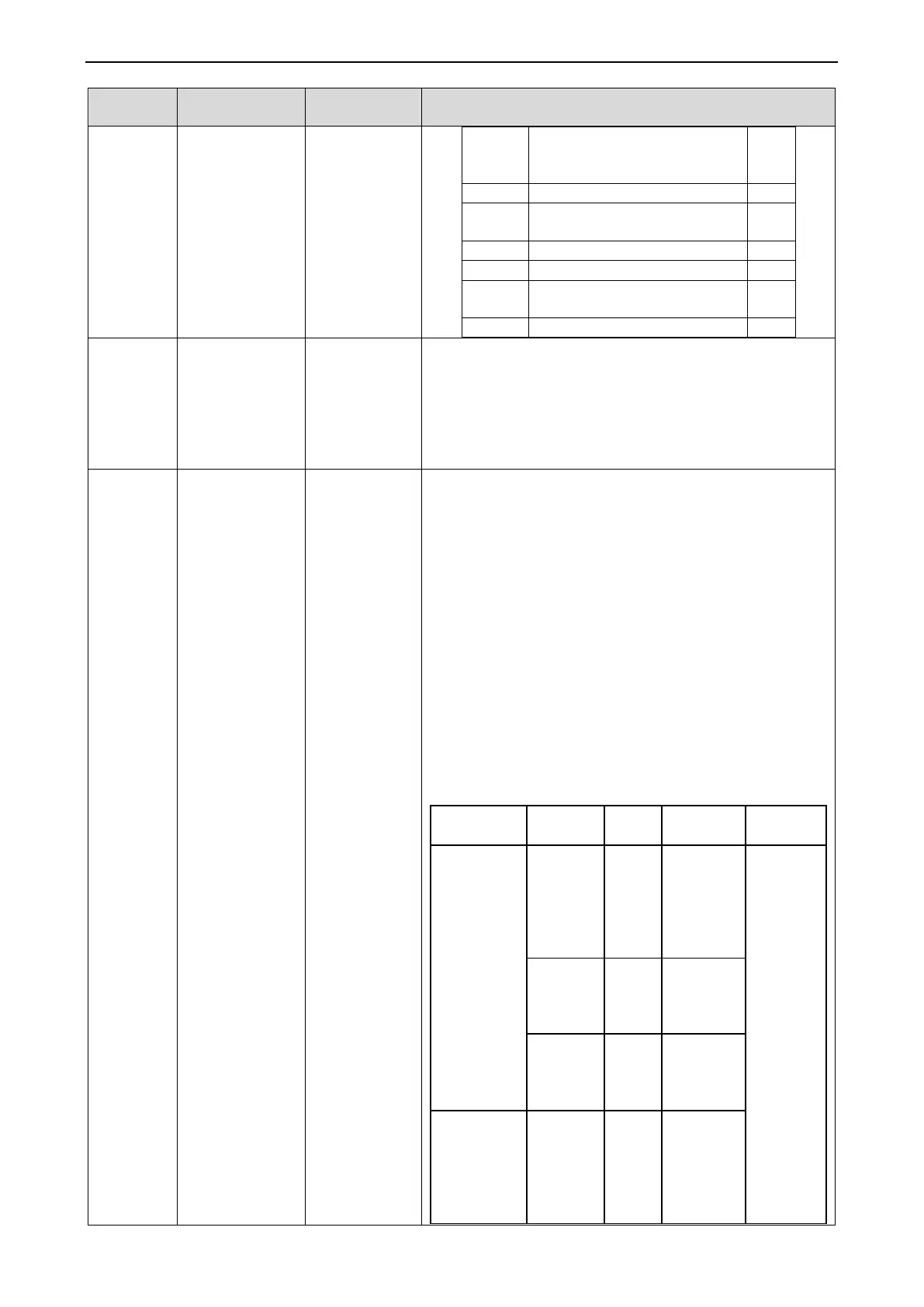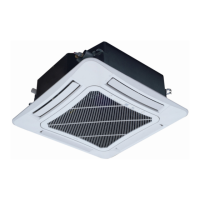Temperature area: displays the parameter code.
Timer area: displays the cooling/heating function setting value of
the current unit.
Operation method (nb query is not supported for the slave wired
controller):
In “nb” status, the timer area is not displayed. Press the
“MODE” button to enter bar code query. The temperature area
displays “nb” and the project number in the timer area blinks.
Press “▲” or “▼” to switch the project number of IDU.
Press the “MODE” button to select an IDU. The temperature
area displays “Un” and the timer area displays “-n”. Press “▲”
or “▼” to display the entire-unit bar code and controller bar code
of IDU. Press the “ENTER/CANCEL” button to return to the
upper-level menu. The temperature area displays “nb” and the
timer area displays the project number of the queried IDU.
Press the “ENTER/CANCEL” button again to return to the
upper-level menu.
Display mode:
Temperature area: displays nb/Un/Pc/bar code.
Timer area: displays -n/project number/bar code.
The following is an example:
