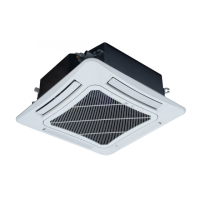Multi Variable Air Conditioners Wall Mounted Type Indoor Unit
15
As shown in Fig.7.2.1, open the surface panel by holding the both ends of groove along the
arrow direction, and then take the air filter out downward.
(2)
Clean the filter
.
Use cleaner or water to wash the filter; If the filter is too dirty ( like oil stain on it ), warm water
( lower than 45°C) with neutral detergent can be used, then dry it in the shade.
Note:
① Do not clean the filter by hot water higher than 45°C for preventing fade or deformation.
② Do not burn it on fire or the filter would catches fire or deformation.
(3)
Install air filter
Install the air filter properly along the arrow direction, making the side marked “Front” facing
yourself and then place the panel back.
Fig 7.2.1 Fig 7.2.2
7.3 Check before the usage season
(1)
Check if there is blockage in the inlet or outlet vent of the air conditioner.
(2)
Check if the earth wire is earthed reliably.
(3)
Check if the batteries in the wireless remote controller have been replaced.
(4)
Check if the air filter has been installed properly
In order to start up the air conditioner smoothly after it has been turned off for a long time period,
energize the unit 8 hours before turning it on.
7.4 Check after the usage season
(1)
Clean filter and body of air conditioner.
(2)
Cut off the main power supply of air conditioner.
8 Table of Error Codes for Indoor Unit
Error
Content
Error
Content
Error
Content
L0 Indoor Unit Error L9
Quantity Of Group Control Indoor
Units Setting Error
d8
Water Temperature Sensor
Error
L1 Indoor Fan Protection LA Indoor Units Incompatibility Error
d9 Jumper Cap Error
L2 E-heater Protection LH Low Air Quality Warning dA
Indoor Unit
Network Address Error
L3 Water Full Protection LC
Outdoor-Indoor Incompatibility
Error
dH
Wired Controller Circuit Board
Error
L4
Wired Controller Power
Supply Error
d1 Indoor Unit Circuit Board Error dC
Capacity DIP Switch Setting
Error

