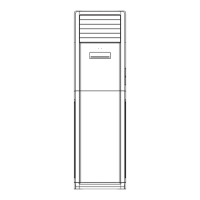73
Installation and Maintenance
Service Manual
Step Procedure
Take out the connection wire of display
from the wire groove, twist off the 2
screws at the back of the display box
and then disassemble the display box
sub-assembly.
7. Remove display box sub-assembly
Hold two ends of foam and then remove
the foam of air outlet forcibly.
Disassemble the air guide connection
rod and the pull the air guide louver to
remove it.
Disassemble the air guide connection
rod to pull the swing blade outwards to
remove it.
Twist off 2 screws at the upper part
of the upper cover and 2 screws at
the back side, and then remove the
upper cover.
8. Remove upper cover, foam of air outlet, air
guide louver and swing blade
Big front panel sub-
assembly
Display box sub-assembly
9. Remove swing motor and air guide motor
Twist off the screws used for xing the
air guide motor and then remove the air
guide motor.
Twist off the screws of motor cover,
remove the motor cover and then
remove the swing motor.
Screw
Screw
Motor cover
Swing motor
Air guide motor
a
a
b
b
c
d
Upper cover
Swing blade
Air guide louver
Air guide
connecting rod
Swing connection rod
Foam of air outlet

