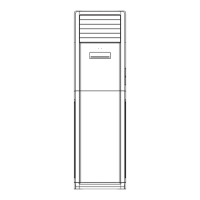84
Installation and Maintenance
Service Manual
Step Procedure
4. Remove the front side plate
Remove the 3 tapping screws xing the front side plate.
Take the front side plate outward to remove it.
5. Remove the cabinet
Remove the connecting screws fixing the cabinet.
Remove the cabinet.
6. Remove right side plate subassembly
Remove the screws xing the right side plate.
Remove the right side plate.
front side plate
right side
plate
cabinet

