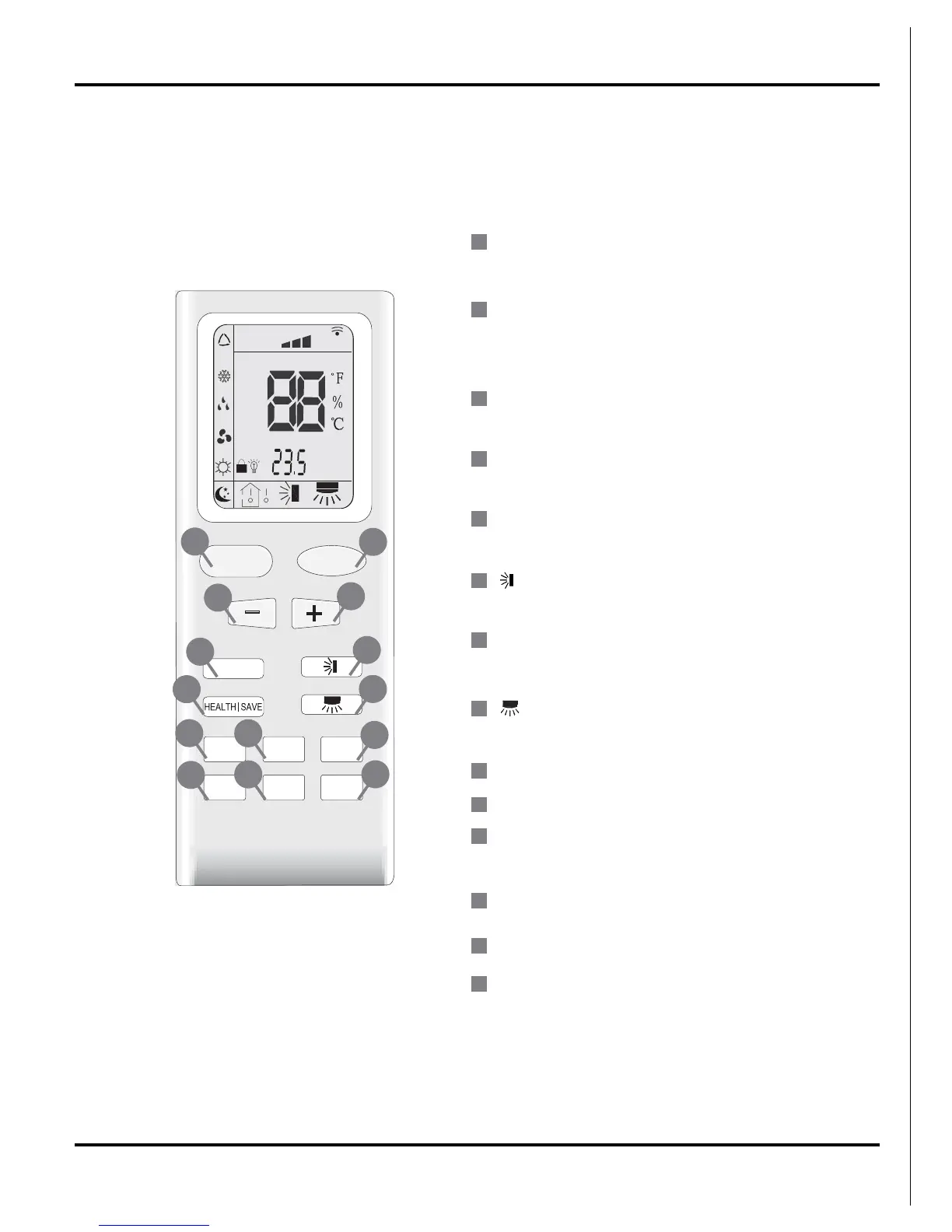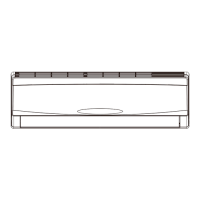25
Function and Control
6. Function and Control
6.1 Remote Controller Description
Press this button to start or stop operation.
ON/OFF
MODE
+
-
Press it to select operation mode
(AUTO/COOL/DRY/FAN/HEAT).
:
Press it to increase temperature setting.
:
Press it to decrease temperature setting.
FAN
HEALTH SAVE(page 16)
Press it to set up &down swing angle.
TIMER
X-FAN (page 17)
TEMP (page 17)
TURBO (page 17)
SLEEP (page 17)
LIGHT
Press it to set fan speed.
Press it set auto-on timer/auto-off timer.
1
2
Press it to select health mode on or off.
7
4
3
5
6
Press it to set left & right swing angle.
8
11
9
10
12
13
14
FAN
AUTO
OPER
HEALTH
AIR
FILTER
TURBO
ON/OFF
X-FAN
HOUR
HUMIDITY
ON/OFF
MODE
FAN
X-FAN
TURBO
TEMP
TIMER
SLEEP
LIGHT
2
11
7
10
13
9
43
12
8
6
14
5
1
※ “X-FAN” first “BLOW”,Function homology.
