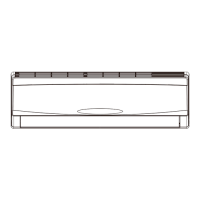101
Installation and Maintenance
Service Manual
Steps
15.Remove left side plate
left side plate
Twist off the screws connecting the left side plate
and chassis with screwdriver, and then remove
the left side plate.
Pull it upwards to separate the chassis and
condenser.
16.Remove chassis and condenser
chassis
condenser
Procedure

