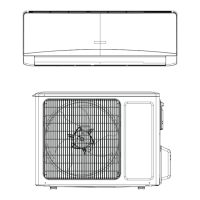74
Installation and Maintenance
Service Manual
12K
1. Before disassembly
2. Remove big handle
Remove the connection screw fixing the big handle
and then remove the handle.
3. Remove top panel
Remove connection screws connecting the top
panel with the front panel and the right side plate,
and then remove the top panel.
big handle
top panel
ProcedureSteps

