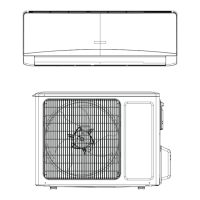25
Technical Information
Service Manual
8. TURBO button
9.
10. Timer button
11. X-FAN button
12. LIGHT button
NOTICE:
Press this button, you can see indoor set temperature, indoor ambient temperature
on indoor unit’s display. The setting
on remote controller is selected circularly as below:
no display
Press this button to activate / deactivate the Turbo function.
Turn on the display's light and press this button again to turn off the display's
light.
s for the detailed content of remote controller, please refer to QR code on the cover.
(NOTE:X-FAN is the alternative expression of BLOW for the purpose of understanding.)
● When unit is on, press this button to set Timer Off. OFF and HOUR icon will be blinking. Within 5s, press ▲ or ▼ button to adjust the
time for Timer Off. Pressing ▲ or ▼ button once will increase or decrease the time by 0.5h. Hold ▲ or ▼ button for 2s, time will change
quickly. Release the button after your required set time is reached. Then press TIMER button to confirm it. OFF and HOUR icon will
stop blinking.
● When unit is off, press this button to set Timer On. ON and HOUR icon will be blinking. Within 5s, press ▲ or ▼ button to adjust the
time for Timer On. Pressing ▲ or ▼ button once will increase or decrease the time by 0.5h. Hold ▲ or ▼ button for 2s, time will
change quickly. Release the button after your required set time is reached. Then press TIMER button to confirm it. ON and HOUR icon
will stop blinking.
● Cancel Timer On/Off: If Timer function is set up, press TIMER button once to cancel this function.
Note:
● Range of time setting is: 0.5~24h
● The interval between two motions can't exceed 5s, otherwise the remote controller
will exit setting status.
Press this button to achieve the on and off of healthy and scavenging functions in operation status.Press this button for
the firsst time to start scavenging function;
LCD displays " ". Press the button for the second time to start healthy and
scavenging functions simultaneously; LCD displays " " and " ". Press this
button for the third time to quit healthy and
Press this button again to repeat the operation above.
button
● This function is applicable to partial of models.
scavenging functions simultaneously.Press the button for the fourth t ime to start healthy function; LCD display " ".

