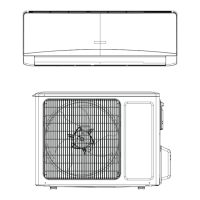76
Installation and Maintenance
Service Manual
8. Remove motor and motor support
Remove the 4 tapping screws fixing the motor and
disconnect the leading wire insert of the motor. Then
remove the motor.
Remove the 2 tapping screws fixing the motor
support and lift the motor support to remove it.
9. Remove electric box
Remove screws fixing the electric box subassembly;
loosen the wire bundle and unplug the wiring
terminals. Then lift the electric box to remove it.
10. Remove isolation sheet
Remove the 3 screws fixing the isolation sheet and
then remove the isolation sheet.
11. Remove soundproof sponge
Remove the soundproof sponge wrapping the
compressor.
isolation sheet
soundproof sponge
electric box
motor support
motor
ProcedureSteps

