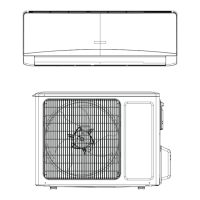16
+ / - button
This function is only available for some models.
●
NOTE
Health button
●
●
●
no display
(horizontal louvers stops
at current position)
●
●
NOTE
Press " + " or " - " button once increase or decrease
set temperature 1℃(℉). Holding " + " or " - " button,
2s later, set temperature on remote controller will
change quickly. On releasing button after setting is
finished, temperature indicator on indoor unit will
change accordingly.
Press "Wifi" button to turn on WiFi function, "Wifi"
icon will be displayed on the remote controller;
Hold "Wifi" button for 5s to turn off WiFi function
and "Wifi" icon will disappear.
Under off status, press "Mode" and "Wifi" buttons
simultaneously for 1s, WiFi module will restore
factory settings.
(blink 5s)
humidity control
with cooling mode
cooling mode
UD-swing button
Press this button can select up & down swing angle.
Fan blow angle can be selected circularly as below:
smart dehumidification
general
with cooling mode
ically swing up & down at maximum angle.
fan automatically. Horizontal louver will automat-
When selecting " ", air conditioner is blowing
When selecting " 、 、 、 、 " , a ir condi-
tioner is blowing fan at fixed position. Horizontal
louver will stop at the fixed position.
●
Under cooling mode, press this button can select
humidity control with cooling mode, smart dehu-
midification with cooling mode, and general cooling
mode, and they can be set to operate circularly.
function and UVC lamp in operation status.
●
blank
No Setting
NOTE
some models.
Health function and UVC lamp are only available for
Press this button to turn on or turn off the health
Wifi button
Humidity button
When humidity control with cooling mode is set,
the remote controller will display " " , and
humidity value "88" and "%" icon will blink for 5s;
you can press "+" and "-" buttons to set the
humidity value within 5s.
Press this button continuously more than 2s, the main
unit will swing back and forth from up to down, and
then loosen the button, the unit will stop swinging and
present position of guide louver will be kept immedi-
ately.
Under swing up and down mode, when the status is
switched from off to , if press this button again 2s
la
ter, status will switch to off status directly; if
press this button again within 2s, the change of swing
status will also depend on the circulation sequence
stated above.
When selecting " " with remote controller, Cold
Plasma will be turn on.
When selecting " " with remote controller, UVC
lamp will be turn on.
When selecting " " with remote controller, Cold
Plasma and UVC lamp will be turn on together.
●
Under cooling, press this button to set comfort-
able air mode 1 " " and comfortable air mode
2 " ". The recommended applicable scenes of
comfortable air modes are as follows:
Hold " " button above 2s to set your required
swing angle. When reaching your required
angle, release the button.
Comfortable air
mode 1 " "
For near field
Comfortable air
mode 2 " "
For far field

