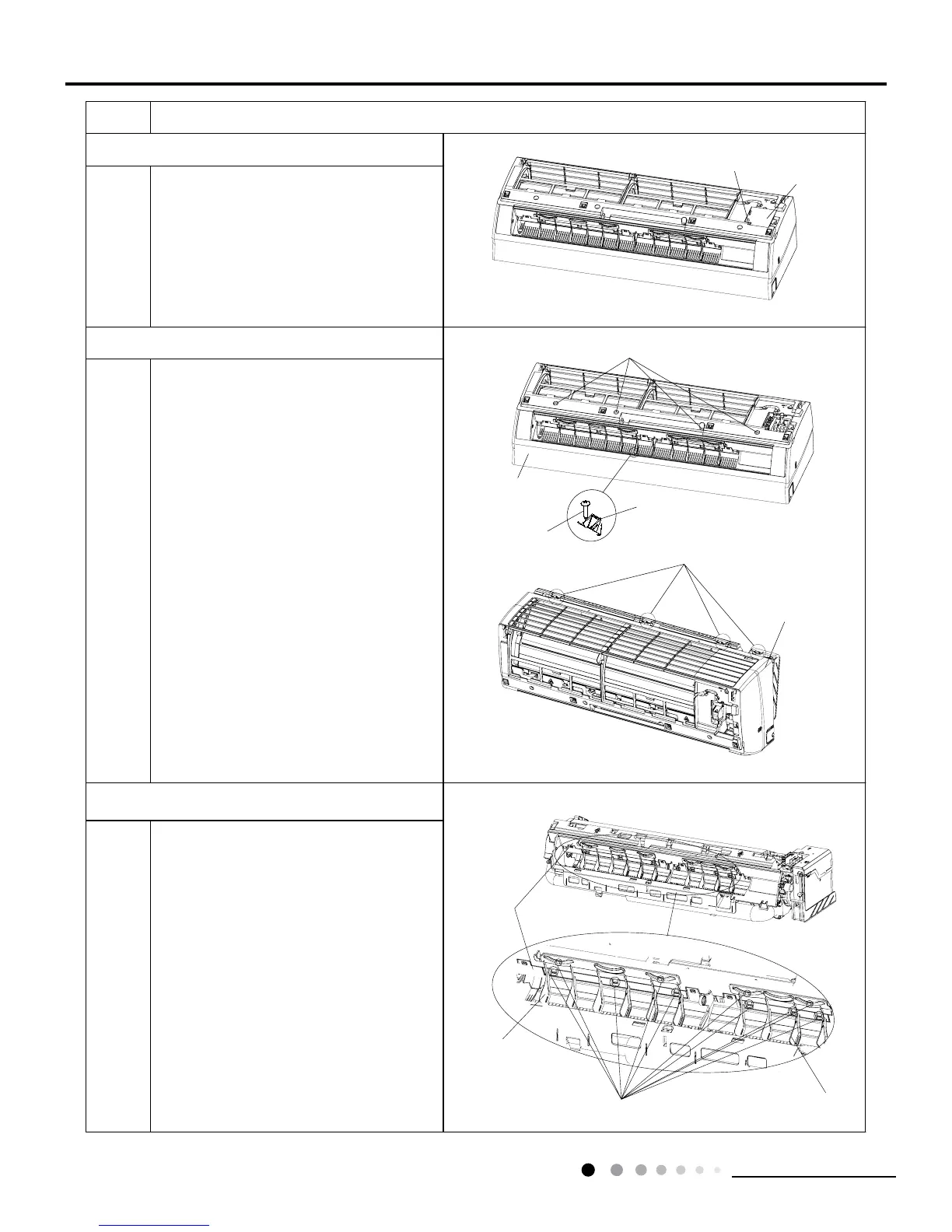72
Installation and Maintenance
Service Manual
a
b
ProcedureStep
Remove the screws on the electric box
cover 2 to remove the electric box cover 2.
Remove the screws fixing front case.
Note:
1.Open the screw caps before removing
the screws around the air outlet.
2.The quantity of screws fixing the front
case sub-assy is different for different
models.
Loosen the connection clasps between
vertical louver and bottom case to remove
vertical louver.
Loosen the connection clasps between
front case sub-assy and bottom case. Lift
up the front case sub-assy and take it out.
Electric box cover 2
Screw
4. Remove electric box cover 2
5. Remove front case sub-assy
6. Remove vertical louver
Front case
sub-assy
Front case
sub-assy
Clasp
Screw caps
Screws
Screw
Vertical
louver
Vertical
louver
Clasps
Bottom
case
