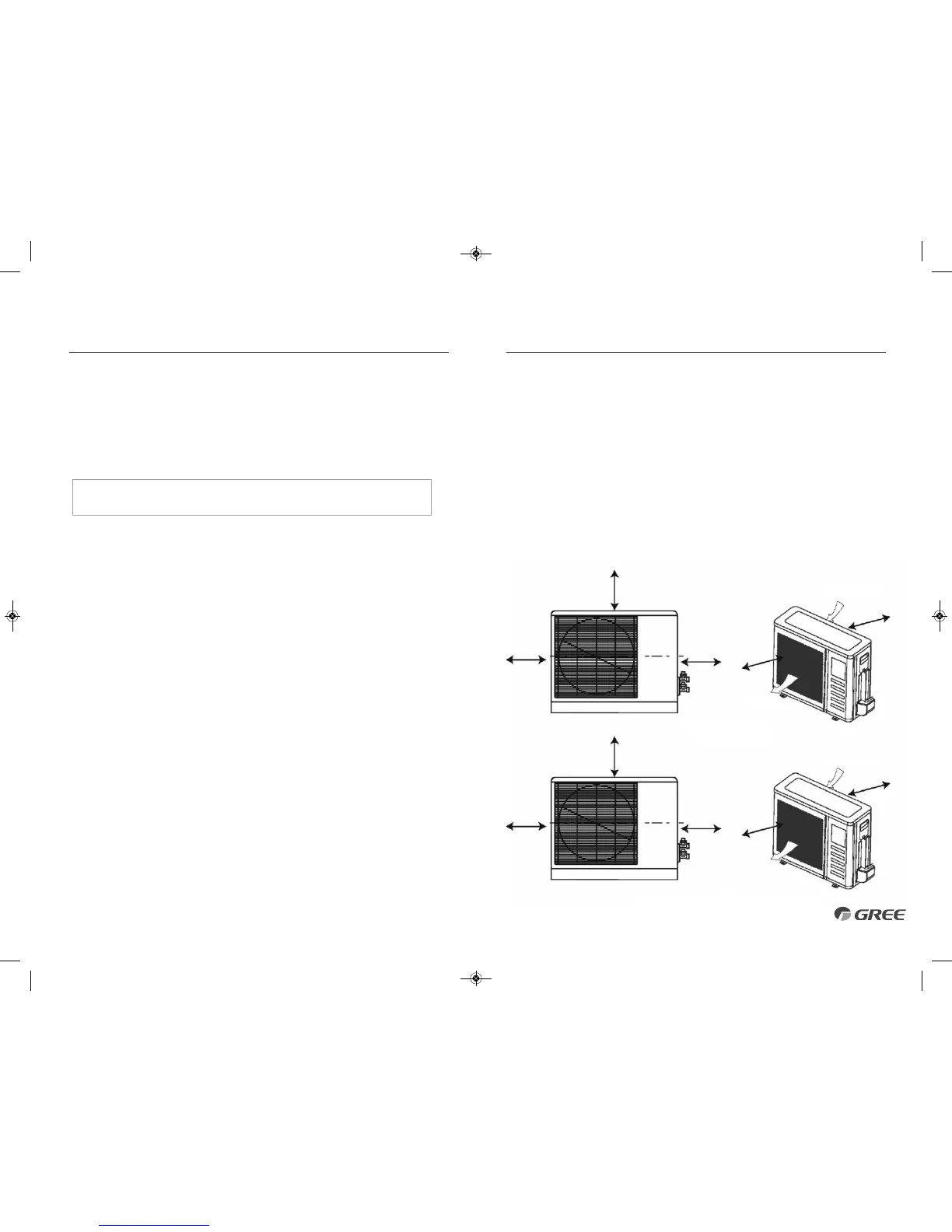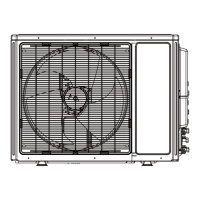Air inlet
Air outlet
20 in
(0.5 m)
20 in
(0.5 m)
39 in
(1.0m)
20 in
(0.5 m)
78 in
(2.0 m)
1. Install the outdoor unit at a location that is capable of withstanding twice the weight of the unit.
2. Install the outdoor unit where it is convenient to connect refrigerant lines to the indoor units.
3. Install the outdoor unit where the condensate water can be drained unobstructed during the
heating mode to a safe location.
4. Do not locate the unit where the noise may be objectionable to neighbors.
5. Provide the space shown below, so that the air flow is not blocked and future service and
maintenance can be performed.
Outdoor Unit
INSTALLATION SITE INSTRUCTIONS
Select a site that allows the following:
Air inlet
Air outlet
Minimum Outdoor Clearances
7
12 in
(0.3 m)
20 in
(0.5 m)
20 in
(0.5 m)
12 in
(0.3 m)
78 in
(2.0 m)
18K and 24K Unit
30K, 36K and 42K Unit
START-UP
34
Start-up Checklist
□
Turn on main power to all indoor and outdoor units.
• Verify the system is not displaying an error code on the indoor unit display.
□
Add batteries and press the ON button on the remote controller.
• Verify the remote controller display turns ON and the indoor unit display is ON.
NOTE: The Crown indoor units must first be synced to the remote controller. See Crown
Owner's Manual for instructions.
□
Press the Mode button to Cooling.
For each indoor unit, adjust the room setpoint to bring the system on in cooling mode.
The system should start cooling mode within 3-5 minutes.
• Verify the outdoor fan and compressor are operating.
• Verify the indoor fan is operating.
• Verify the indoor discharge air is cooling the room.
□
Press the Mode button to Heating.
For each indoor unit, adjust the room setpoint to bring the system on in heating mode.
The system should start heating mode within 3-5 minutes.
• Verify the outdoor fan and compressor are operating.
• Verify the indoor fan is operating.
• Verify the indoor discharge air is heating the room.
□
Press the OFF button on the remote controller.
•
For each indoor unit, verify remote controller display turns OFF and the system shuts OFF.
