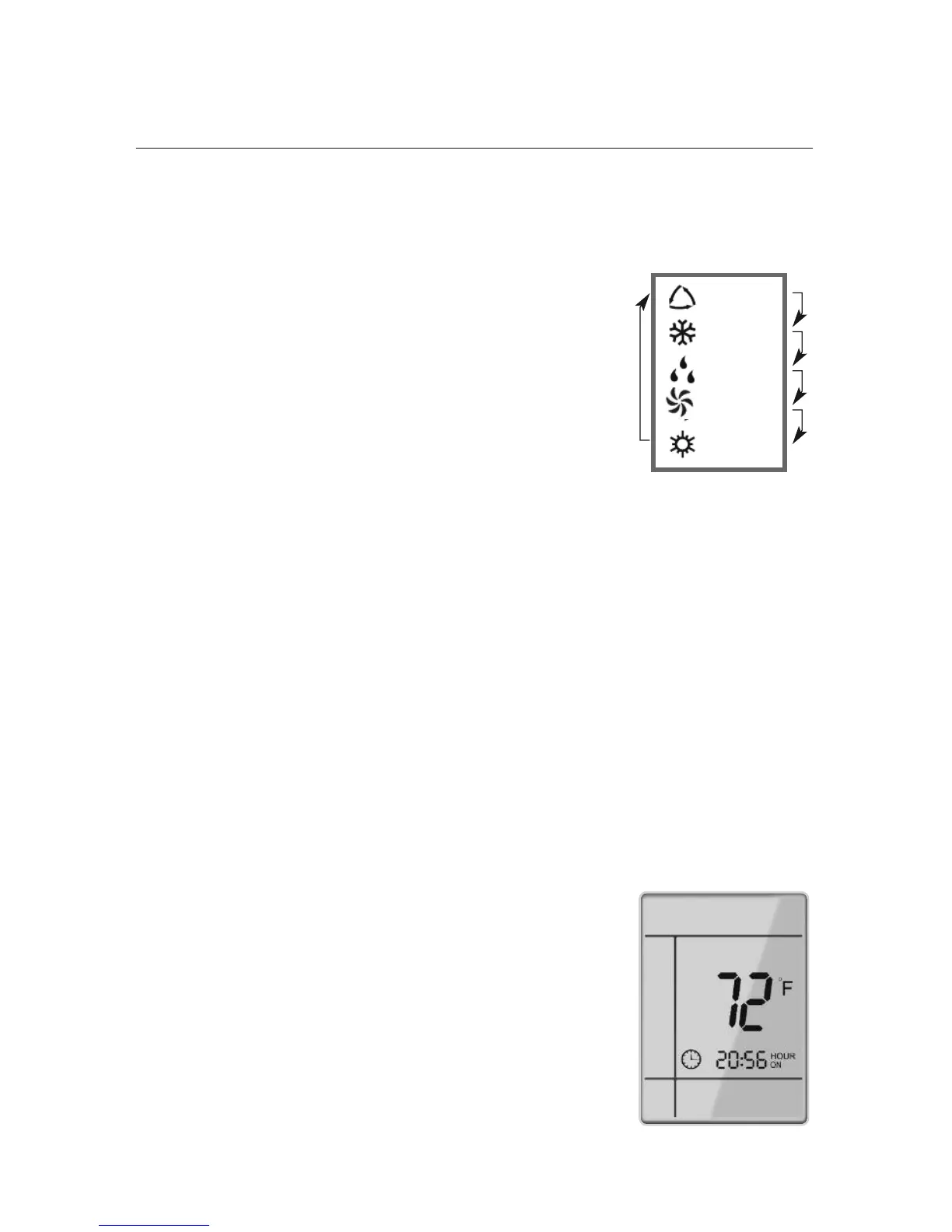MODE BUTTON
Use the “MODE” button to select one of the available modes. The
selected mode will be displayed on the remote controller and the
appropriate light will illuminate on the front display panel.
AUTO – Unit will automatically select heating or cooling to maintain
room temperature between 68°F and 77°F. The remote controller
will display the Auto Mode icon with no setpoint. The front panel
display will show "77."
COOL – To cool to selected setpoint and remove moisture.
System varies compressor speed to maintain desired temperature.
HEAT – To heat to selected room setpoint. System varies compressor
speed to maintain desired room temperature.
FAN ONLY – To circulate air without heating or cooling. Use Fan Speed button to select
speed from low to high.
DRY – Select DRY MODE to increase moisture removal during warm humid conditions.
1. If the Room Temperature is more than 4°F above the set temperature, the system will
be operating in cooling mode with low fan speed.
2. If the Room Temperature is between 4°F higher than and 4°F less than the set
temperature, the system will cycle 6 minutes ON and 4 minutes OFF in cooling mode.
The indoor fan will be at low speed.
3. If the Room Temperature is more than 4°F below the set temperature, the system will
be OFF and the indoor fan will be at low speed.
: AUTO
: COOL
: DRY
:
FAN ONLY
: HEAT
Icons Displayed
OPERATION OF WIRELESS REMOTE CONTROLLER
TIMER SETTING
TIMER ON button
To set when you want the unit to turn On at the end of a selected
time period, use the button labeled “TIMER ON on the remote
controller. Press this button to make the clock icon disappear,
replaced with the word “ON” (blinking). Press“+” or“
–
” buttons
to adjust timer setting 1 minute
at a time. Press and hold “+”
or “
–
” button to set timer more quickly. Press“TIMER ON” button
again to confirm setting, and the word “ON” will stop blinking.
To cancel, press“TIMER ON” button again.
Timer ON Display
9
