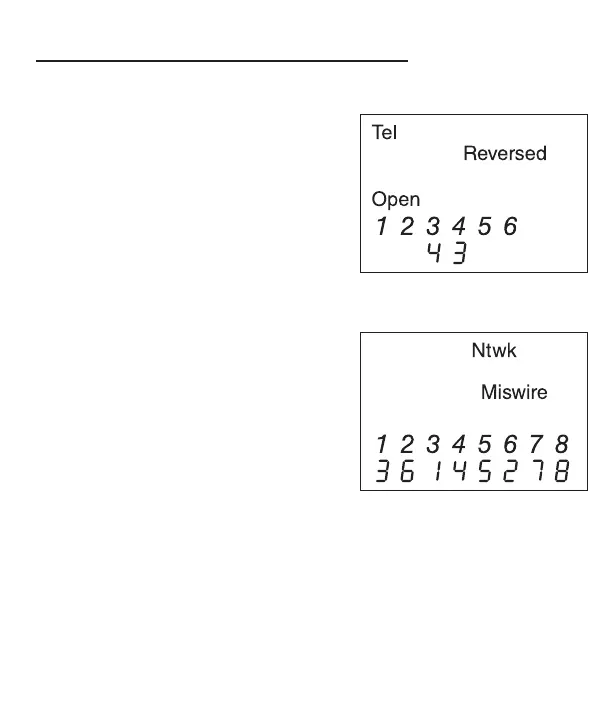NC-100 NETcat
®
Micro
Examples of Common Results
Simple RJ11 Telephone Cord
This screen shot shows how a simple RJ11 to
RJ11 connection lead is tested. As the plugs are
connected the “same way up” either end of the
cable, there is effectively a polarity reversal. And
as only a single pair is connected, the other pairs
(2/5and1/6) are open.
CAT5 Crossover Cable
This screen shot shows how a typical two-pair
crossover cable is often used to connect devices
back to back, with the pairs 1/2 and 3/6 swapped.
This is still shown as a “Miswire” as the only con-
dition to allow the “Pass” icon to be set is a perfect
straight through cable. As there are several different
types of crossover cable currently in use, it was
decided to show the condition and allow the user
to decide if the result is what you require in your
specific application.
