Page 6
5. OPERATING YOUR WALL CONTROLS
VECTRA EHC1.5
PROGRAMMABLE DIGITAL WALL CONTROL
VECTRA EHC1.0
BASIC VENTILATION WALL CONTROL
FEATURES
• Entry level touch panel control
• Compatible with all HRV's and ERV's
• Friendly Energy Savings Mode
• Simple user interface (No Programming)
• LED provides instant system feedback
• Lexan Graphic Touch Pad
• 7 Operating modes
ON/OFF BUTTON:
• Powers ON/OFF the HRV or ERV.
NOTE: When powered OFF, this puts the unit in stand-by mode, it will respond to
auxiliary controls. (If present)
PREF BUTTON:
Mode selection : ECONO / VENT / 20MIN/HR
• ECONO – Friendly continuous ventilation energy savings mode.The ventilation
system operates at reduced rate of 30% in continuous and at a reduced rate of 15%
during maximum ventilation speed.
• VENT – Provides continuous ventilation speed set by the installer.
NOTE: The ventilation system will increase to high speed when a auxiliary control
has been activated, if installed. (Recommended for best indoor air quality.)
• 20 MIN/HR – Consist of 20 minutes cycle at maximum ventilation speed then
followed by 40 minutes intermittent (the ventilation system is in stand-by mode)
NOTE: The ventilation system will increase to high speed when a auxiliary control
has been activated during the 40 minute cycle, if installed.
FEATURES
• Econo Friendly Energy Savings Mode
• Programmable digital contro
• High contrast LCD Display backlight
• Compatible with all HRV's and ERV's
• Interface provides instant system feedback
• 12 Operating modes
• VENT – Provides continuous ventilation speed set by the installer.
NOTE: The ventilation system will increase to high speed when a auxiliary control has been
activated, if installed. (Recommended for best indoor air quality.)
• ECO – Friendly continuous ventilation energy savings mode.The ventilation system operates
at reduced rate of 30% in continuous and at a reduced rate of 15% during maximum ventilation
speed.
• RECIRC* – Recirculation ventilation mode . The recirculation mode recycles already-heated
ambient air from the home and re-distributes throughout your home.
• 20MIN/HR – Consist of 20 minutes cycle at maximum ventilation speed then followed by 40
minutes intermittent (the ventilation system is in stand-by mode) or a continuous ventilation
speed depending the selected mode each hour.
NOTE: The ventilation system will increase to high speed when a auxiliary control has been
activated during the 40 minute intermittent mode cycle, if installed.
20MIN/RECIRC*
• RECIRC:Consist of 20 minutes cycle at maximum ventilation speed then followed by 40 minutes
recirculation of warm ambiant air (the ventilation system is in recirculation mode) or a continuous
ventilation speed depending the selected mode each hour.
NOTE: The ventilation system will increase to high speed when a auxiliary control has been
activated during the 40 minute recirculation mode cycle, if installed.
• DEHUM – Humidistat override mode and automatically ventilates at maximum speed based in
indoor relative humidity settings.
• MAX – Maximum continuous ventilation speed
• MED – Medium continuous ventilation speed
• MIN – Minimum continuous ventilation speed
• ON/OFF – The ventilation system is powered ON/OFF.
NOTE: Puts the ventilation system in stand-by mode, it will respond to auxiliary controls. (If present)
• SUMMER/ÉTÉ – Dehumidistat Override = OFF
* Compatible with XDH7.15, C3.14, RNC1.0 & RNC12 only.
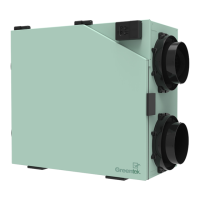
