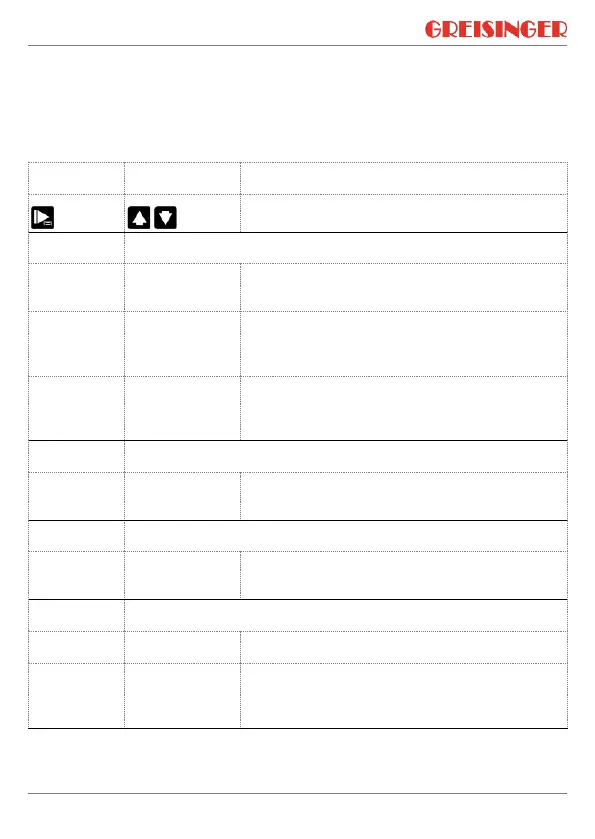4 | Operation G 1690 / G 1690T
10 / 20 B-H86.0.31.DK2-1.0
4 Operation
4.1 Opening the configuration menu
1. Press the Function button for 2 seconds to open the Configuration menu.
2. (ONF appears in the display. Release the Function button.
Auxiliary display (only available at G 1690T)
No auxiliary display,
only display of the oxygen concentration in [vol. %]
Auxiliary display:
maximum operational depth MOD in meter [m] sea
water (for explanation of MOD see #1).
Auxiliary display:
maximum operational depth MOD in feet [ft] sea
water (for explanation of MOD see #1).
Air pressure in [hPa] corresponds to [mbar]
(note explanation #2 )
Max. Oxygen partial pressure (only available at G 1690T)
Partial pressure in [bar]
(Observe extended notes #3 !!)
0:15, 0:30, 1:00,
4:00, 12:00
Automatic shut-off after a selected time in
hours:minutes, during which no buttons have been
pressed
