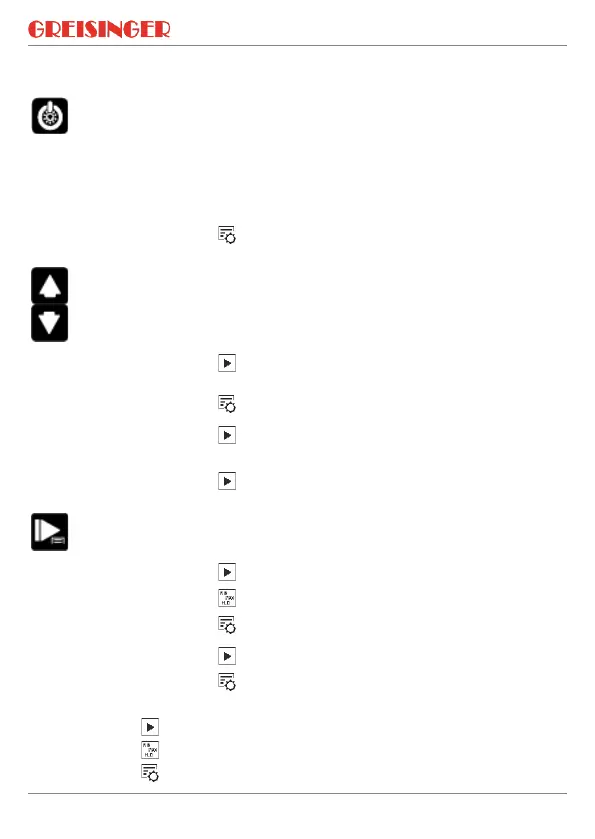G 1690 / G 1690T The device at a glance | 3
B-H86.0.31.DK2-1.0 9 / 20
3.3 Operating elements
_
Activate / deactivate lighting
Display of the min/max value
(not available on G 1690T)
Change value of the selected parameter
Reset the min/max value of the current measure-
ment (not available on G 1690T)
Rotate display, overhead display
Freeze measurement (Hold)
Return to measurement display
Open menu, frozen measurement is displayed
Close menu, changes are saved
Operating status device is in measured value display
device is in the min-, max- or hold display
device is in the configuration menu
