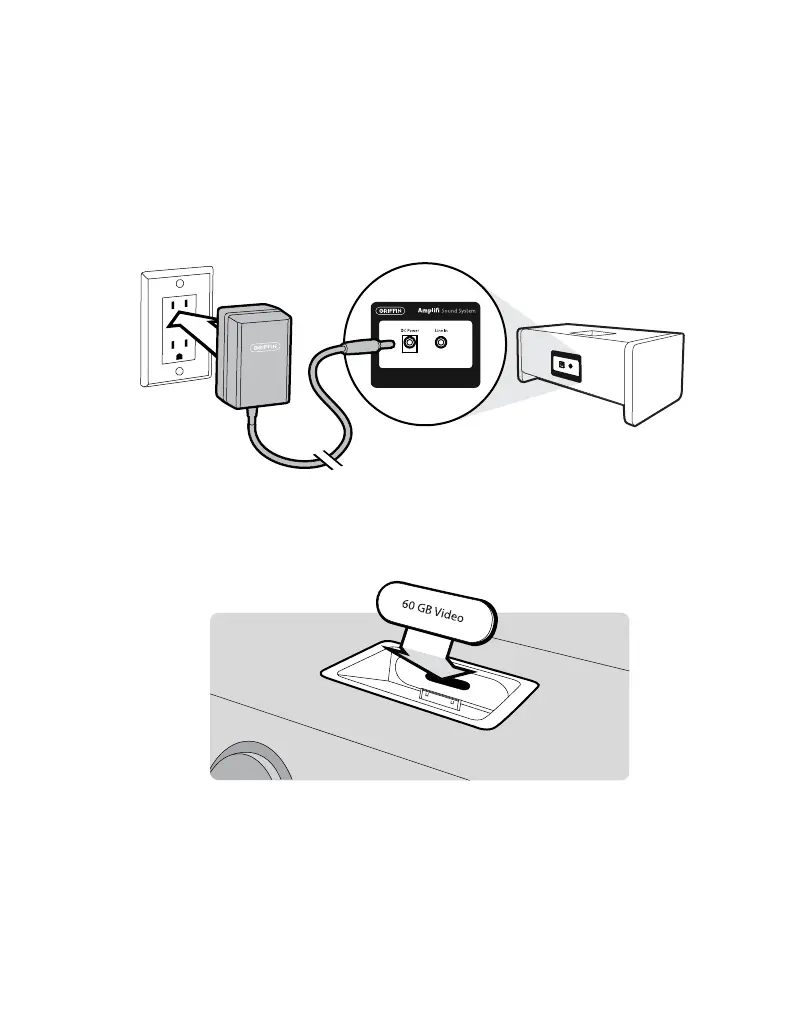2
Setting Up Amplifi
Start with Amplifi on a firm, level surface.
1. Connect the power supply to to the power port on Amplifi’s
rear panel, and plug the other end into a wall outlet.
2. For iPod models with dock connector: Slide the appropriate
iPod adapter insert for your iPod into the space provided in
Amplifi’s dock bay, then insert your iPod.
For earlier iPod models and devices with headphone or
line-out jack: Use any cable with a plug appropriate for your
device to connect to the 3.5mm (1/8") stereo in port located
on Amplifi’s rear panel. Set the volume on your device to
about 3/4 of maximum, to maximize the signal and
minimize distortion
