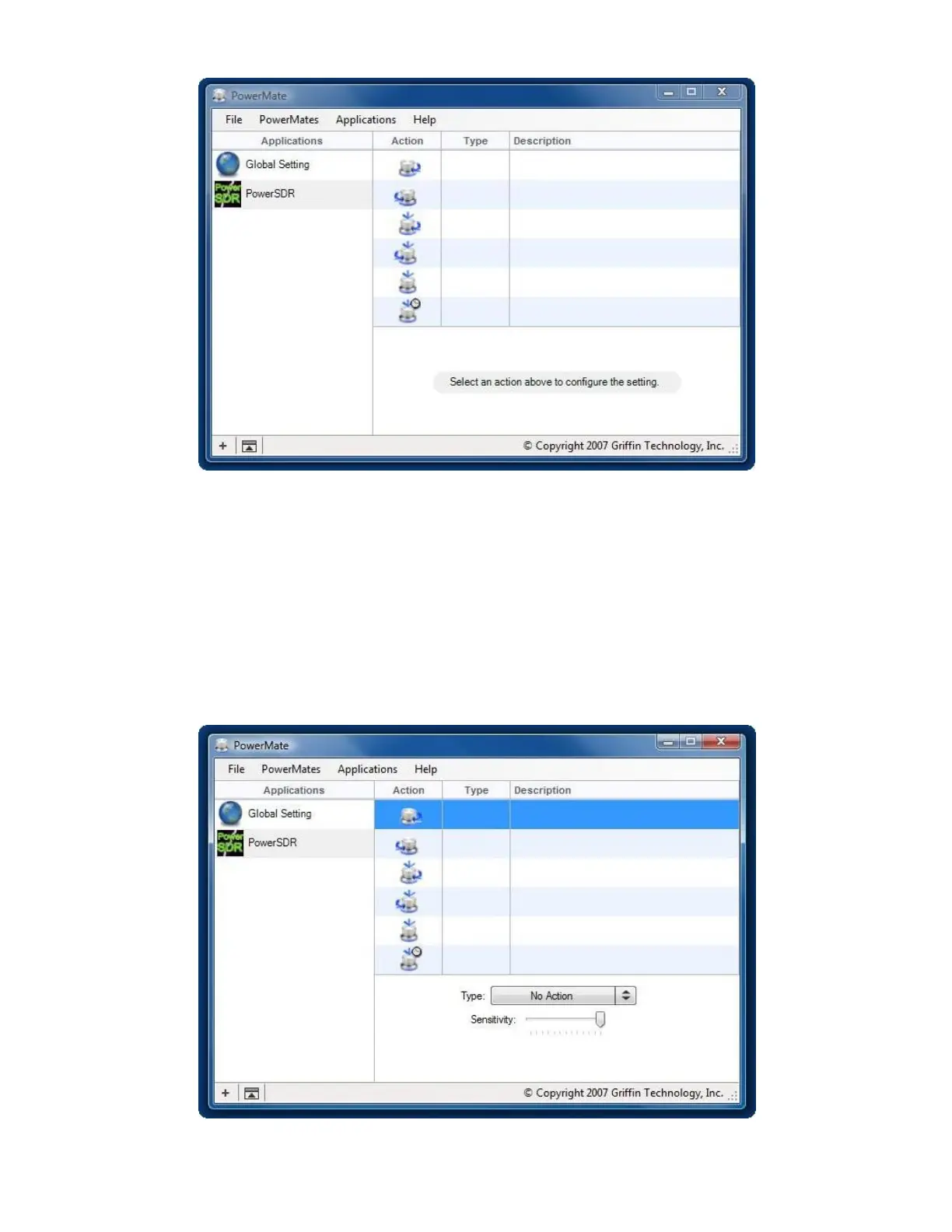Figure 7 – Main Setup Screen with PowerSDR Added
Icons depict the six actions the PowerMate is capable of:
1. Rotate Clockwise
2. Rotate Counterclockwise
3. Push Down and Rotate Clockwise
4. Push Down and Rotate Counterclockwise
5. Push Down
6. Long Push Down
Click on the icon for the action you wish to program.
Figure 8 – Main Setup Screen with Action Selected
