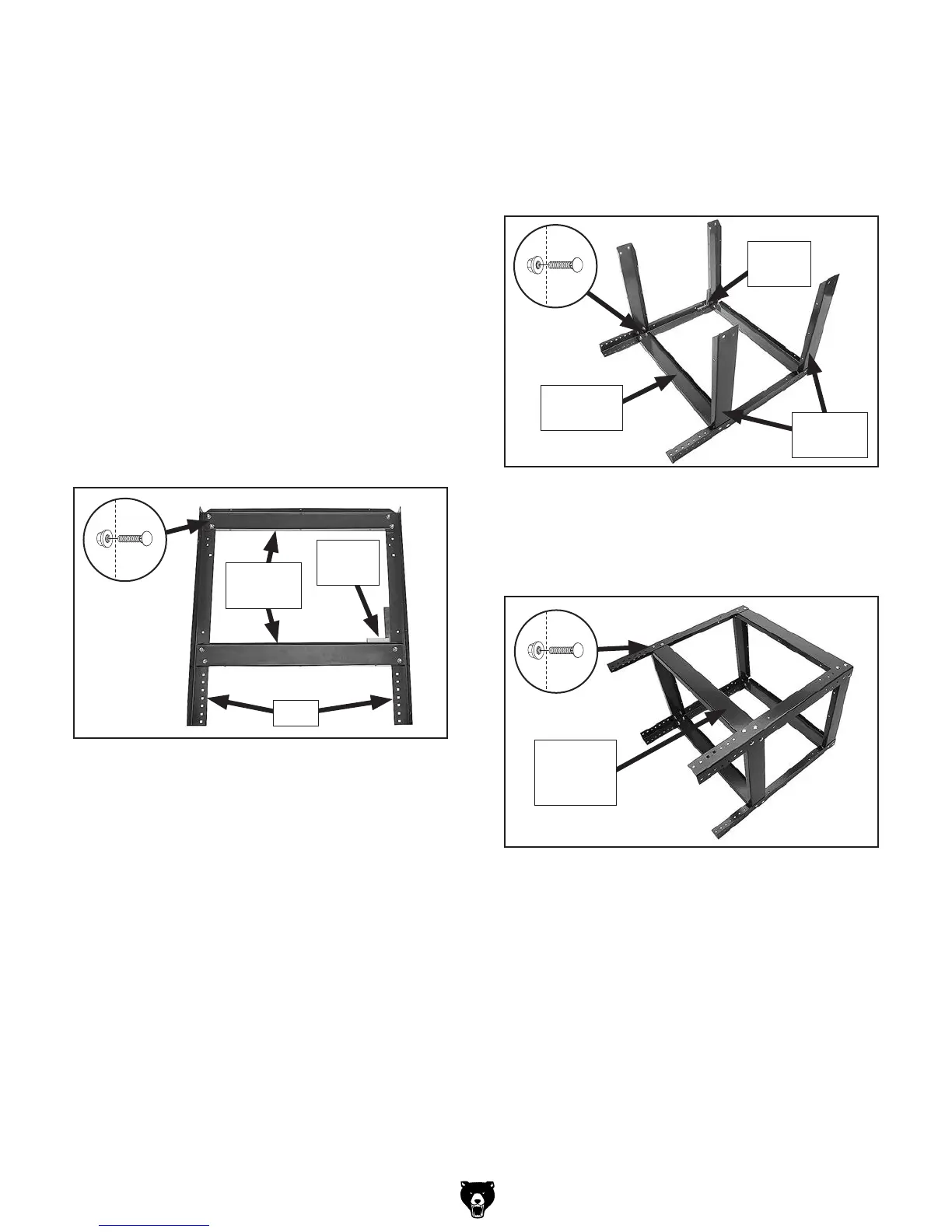-2-
T28170 Tool Stand (Mfd. Since 10/17)
Assembly
This tool stand must be fully assembled before it
can be used. Before beginning the assembly pro-
cess, refer to Needed for Assembly and gather
all listed items.
3. Attach (4) end supports to side assembly
made in Step 1 with (8) M8-1.25 x 20 car-
riage bolts and (8) M8-1.25 flange nuts
(see Figure 4). Use 90° square to make
sure legs and supports are perpendicular
(see Figure 4).
4. Attach second side assembly to end supports
with (8) M8-1.25 x 20 carriage bolts and (8)
M8-1.25 flange nuts (see Figure 5).
2. Repeat Step 1 to build a second side
assembly.
To assemble tool stand:
1. Build one side assembly by attach-
ing (2) side supports to (2) legs with
(8) M8-1.25 x 20 carriage bolts and
(8) M8-1.25 flange nuts (see Figure 3). Use
90° square to make sure legs and supports
are perpendicular (see Figure 3).
Note: There are two sets of holes at top-end
of legs for side supports. Use lower set of
holes if you plan to attach a table top with a
drawer or a vise to tool stand.
Figure 3. 1 of 2 side assemblies built.
Legs
Side
Supports
90°
Square
x 8
Figure 4. End brackets attached.
x 8
End
Supports
90°
Square
Side
Assembly
Figure 5. Second side assembly attached.
Second
Side
Assembly
x 8