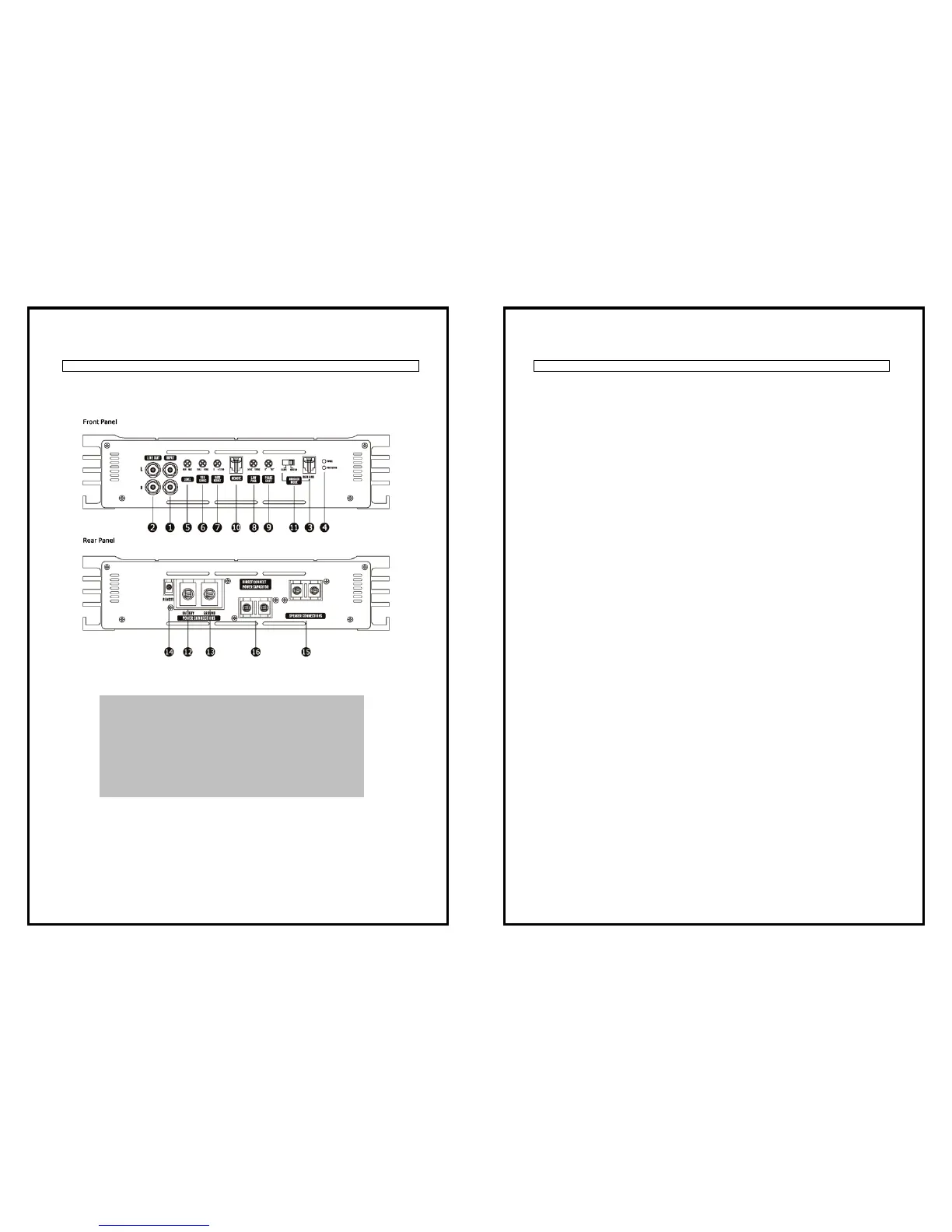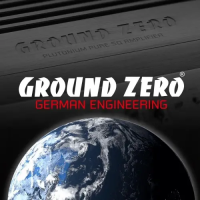5
Connection and operation
GZPA 1.6000D / GZPA 1.8000D
(1) Input L/R (9) Phase shift controls 0- 180°
(2) Output L/R (10) Remote level control
(3) Input Slave Master (11) Master Slave switch for linkmode
(4) Power/ Protection LED (12) +12 Volt power
(5) Input sensitivity adjustment (13) Ground terminal GND
(6) Sub sonic filter (14) Remote +12 Volt
(7) Bass boost (15) Speaker terminals
(8) Variable low pass filter (16) Direct power for capacitor
6
CONNECTION AND OPERATION
(1) INPUT L/R These inputs are for signal cables from the source, always use high quality RCA type
shielded cables
(2) Output L/R for more amplifiers
(3) Input Slave / Master Input for linkmode
(4) Power/ Protection LED
Power: This GREEN LED will illuminate when the amplifier is turned “ON”
Protection: The amplifier protection circuitry will disable the amplifier if overload, short circuit or
extremely high temperature conditions are detected. When the protection mode is in
operation, the LED indicator will be illuminated, indicating the amplifier has gone into
self-protection mode.
(5) Input Sensitivity Adjustment This control adjusts the amplifier’s input sensitivity. Input
sensitivity is variable from 200mV to 8 Volt. Clockwise increases sensitivity. Counter clockwise decreases
sensitivity. This knob is not a volume control for the amplifier. The amplifier can be driven to full power
with a wide range of signal levels. A lower signal level will require increased sensitivity for full power. A
higher signal level will require decreased sensitivity.
(6) Sub Sonic Filter (15Hz-60Hz)
(7) Bass Boost 0~+12 dB
(8) Variable Low pass Filter (50Hz-150Hz)
(9) Phase Shift Controls 0-180° Allows the optimum alignment of audio output at speakers for best
sonic imaging
(10) Remote Level Controll connection for Bass level control
(11) Master – Slave switch for Linkmode
(12) +12 Volt Power Wire the amplifier directly to the car battery
(13) Ground Terminal GND Connect the GND terminal to the chassis ground of your car and take care
of the electric and mechanical contact.
(14) Remote+12Volt Wire the remote connections to the auto start lead of your Headunit
(15) Speaker Terminals
(16) Power capacitor connection
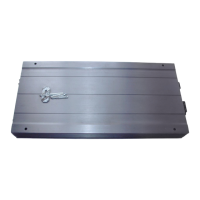