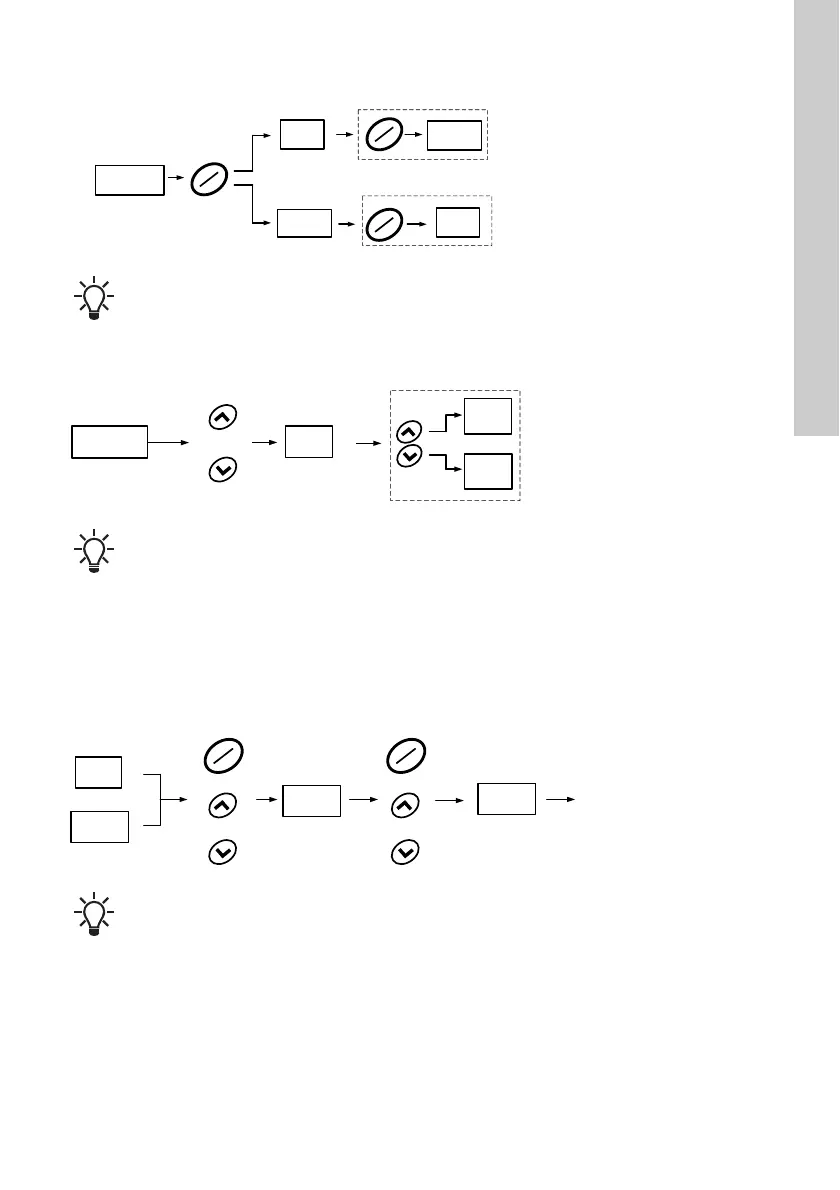English (GB)
11
Stopping and starting the system
Changing the setpoint
5.3 Remote-controlled, external stop not
activated
In this mode, the system is remote-controlled, and
the external stop via digital input is not activated.
If you want to change the local settings, follow the
flow chart examples below.
TM04 9580 4610
E.st
OFF
OFF
ON
ON
On
Off
On
Off
On
Off
Starting the system
Stopping the system
If you do not touch the buttons for three
seconds, CU 323 reverts to the initial
display.
TM04 9581 4610
If you do not touch the buttons for three
seconds, CU 323 reverts to the initial
display.
TM04 9582 4610
Keep the buttons pressed for three seconds.
See section 5.1 Local
mode, external stop not
activated for changing
settings in local mode.
or
or or
or
or
If you do not touch the buttons for three
seconds, CU 323 reverts to the initial
display.
