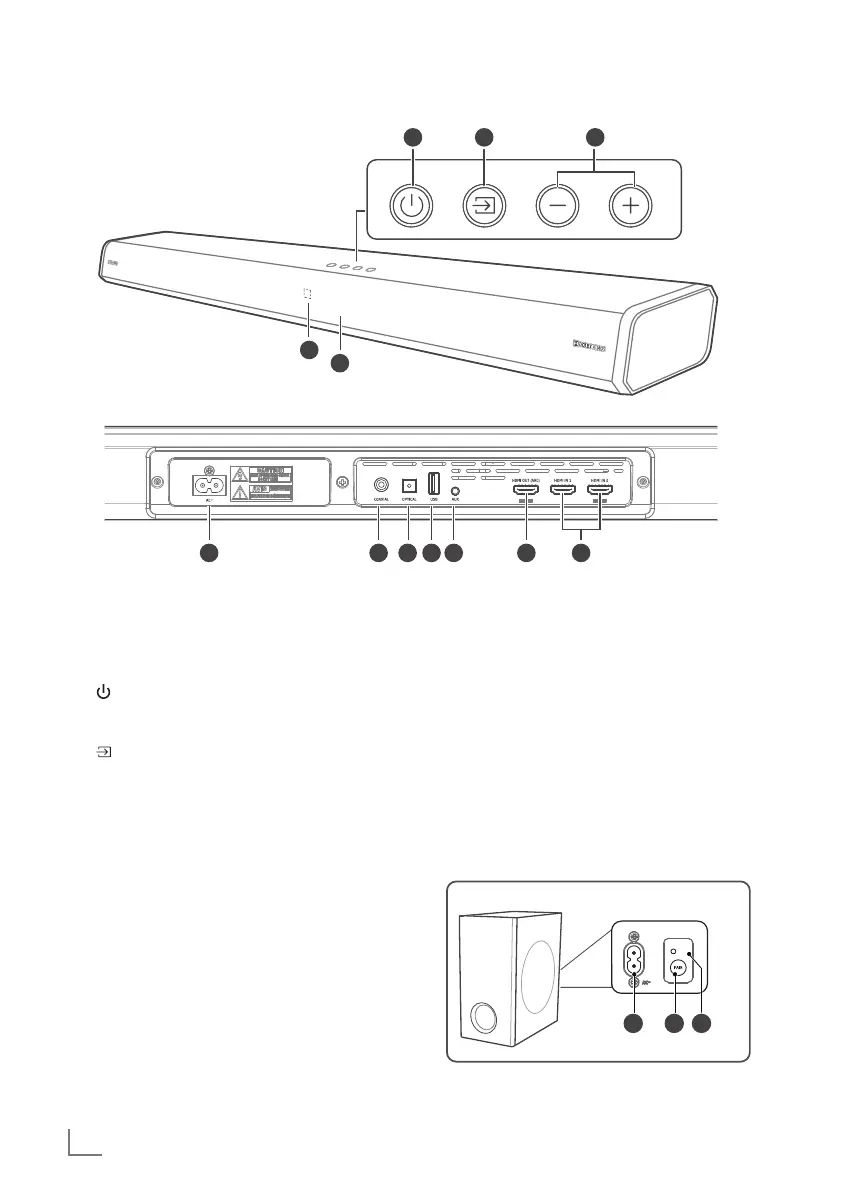ENGLISH
24
IDENTIFYING THE PARTS
------------------------------------------------------------------------------
1 Remote Control Sensor
Receive signal from the remote control.
2 Display Window
Show the current status.
3
(ON/OFF) button
Switch the unit between ON and Standby
mode.
4
(SOURCE) button
Select the play function.
5 +/- (vol) buttons
Increase/decrease the volume level.
Press and hold to skip to next/previous track
in BT/USB mode.
6 AC~ Socket
Connect a power cord.
7 COAXIAL Socket
8 OPTICAL Socket
9 USB Socket
Insert the USB device to play music.
10 AUX Socket
Connect to an external audio device.
11 HDMI OUT (ARC) Sockets
Connect to a TV via HDMI cable.
12 HDMI 1 / HDMI 2 Sockets
Connect to a TV via HDMI cable.
Wireless Subwoofer
1 AC~ Socket
Connect to power.
2 PAIR button
Press to to enter the pairing mode for the
subwoofer.
3 Subwoofer's PAIR Indicator
Light up solidly when the pairing succeed.
Main Unit
1 2 3
6 7 8
1
2
9 10 1211
A R C
3 4 5