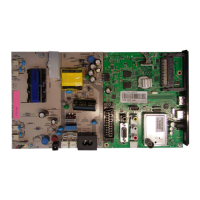ENGLISH
30
SPECIAL SETTINGS
----------------------------------------------------------------------------------------------------------
Setting television channels
This setting is only necessary if a new channel
comes on air and you do not want to change the
order of your channels. The television channel
can be set directly or using the search.
Tuning the channels by entering the
channel numbers
1 Open the menu with »M«.
2 Select the line
»SOURCE SETUP« with »
C
«
or
»
D
« and press »OK« to confirm.
– The
»SOURCE SETUP« menu appears.
3 Select the line
» Manual Tuning« with »
C
«
or
»
D
« and press »OK« to confirm.
– The menu appears.
Program No
TSystem
Band
Channel
Fine Tuning
1
INSTALLATION
MANUAL TUNING
BG
C
2
0
Auto Previous
Auto Next Store
48.25 MHz
4 Select the line »Program No« by pressing »
C
«
or
»
D
« and use »
B
« or »
A
« to save the pre-
set.
5 Select
»Band« by pressing »
C
« or »
D
« and
use »
B
« or »
A
« to choose between »S«
(special channel) or »C« (normal channel).
6 Select the line
»Channel« with »
C
« or »
D
«
and enter the channel number with »
B
« or
»
A
« step by step, or use »1…0« to enter it
directly.
Notes:
7
You can start a auto search as well by
pressing
»●« (green) or »●« (yellow).
7
The current system is displayed in the
»System« line. If the colour or sound is
not functioning properly, select the line
»System« with »
C
« or »
D
«. Use »
B
« or
»
A
« to select the preferred setting.
7 Press
»●« (blue) to save the setting.
Note:
7
If you wish to remedy other television
channels, repeat steps 4 to 7.
8 Press
»M« to end the setting.
Fine tuning television channels
The television automatically tunes itself to the
best possible reception. You may need to carry
out manual fine tuning in areas where there is
poor reception.
1 Open the menu with
»M«.
2 Select the line
»SOURCE SETUP« with »
C
«
or
»
D
« and press »OK« to confirm.
– The
»SOURCE SETUP« menu appears.
3 Select the line
»Manual Tuning« with »
C
« or
»
D
« and press »OK« to confirm.
– The menu appears.
3 Select »Fine Tuning« with »
C
« or »
D
« and
set it with
»
B
« or »
A
«.
4 Press
»●« (blue) to save the setting.
5 Press
»M« to end the setting.

