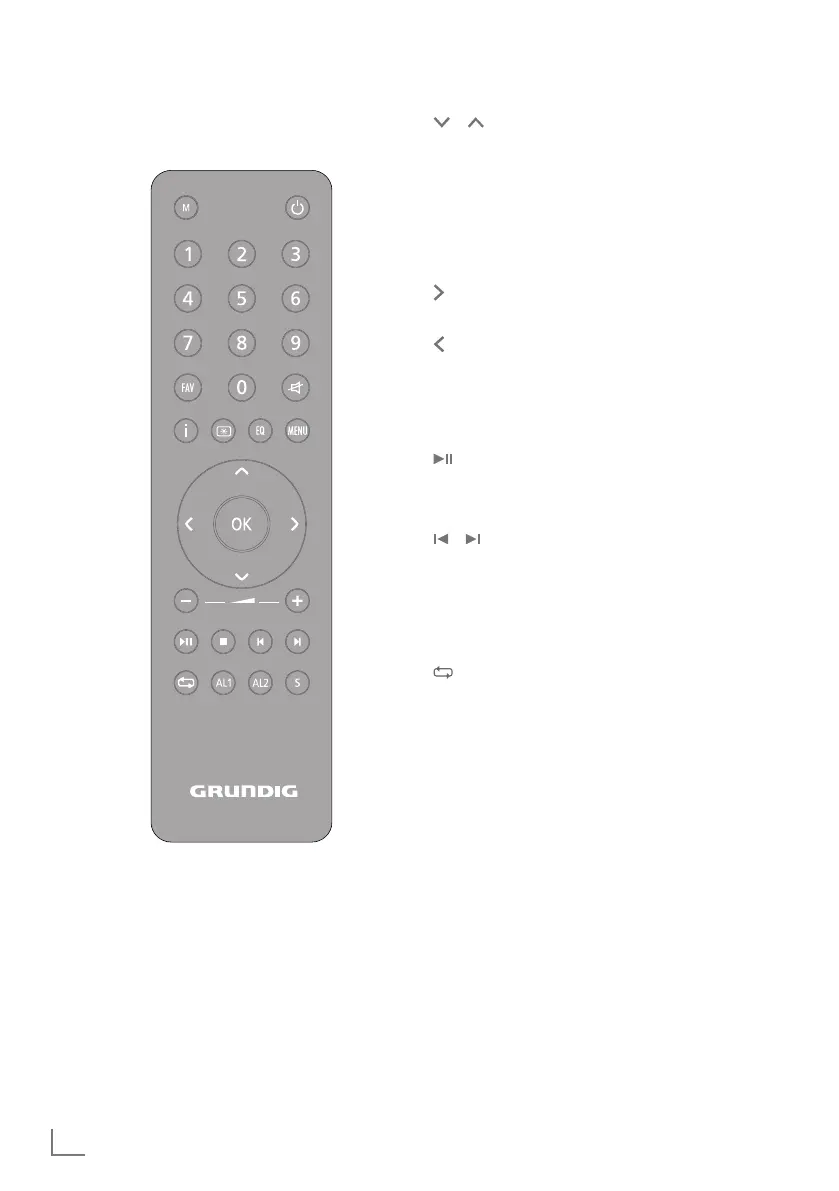ENGLISH
10
OVERVIEW
----------------------------------------------------------------------------------------------------------------------------------
/ Moves the cursor in the menu up or
down.
In radio mode: Press to start the
FM station search, it stops when a
station is found;
press briefly to change the fre-
quency backwards or forwards in
50 kHz steps.
Switches in the menu one step for-
wards.
Switches in the menu one step back-
wards.
OK Confirms selected option.
_
+ Sets the volume.
Starts and pauses playback.
T
Interrupts the playback (in USB
mode).
/ In USB mode: Briefly press to
search backwards or forwards for
files or tracks;
press and hold to search back-
wards and forwards for a certain
passage of a track.
In USB mode: Repeats all files or
tracks in the current list.
AL1 AL2 Opens Alarm 1 or Alarm 2 menu;
terminated the alarm.
S Sets and deactivates the sleep
timer;
interrupt the alarm.
