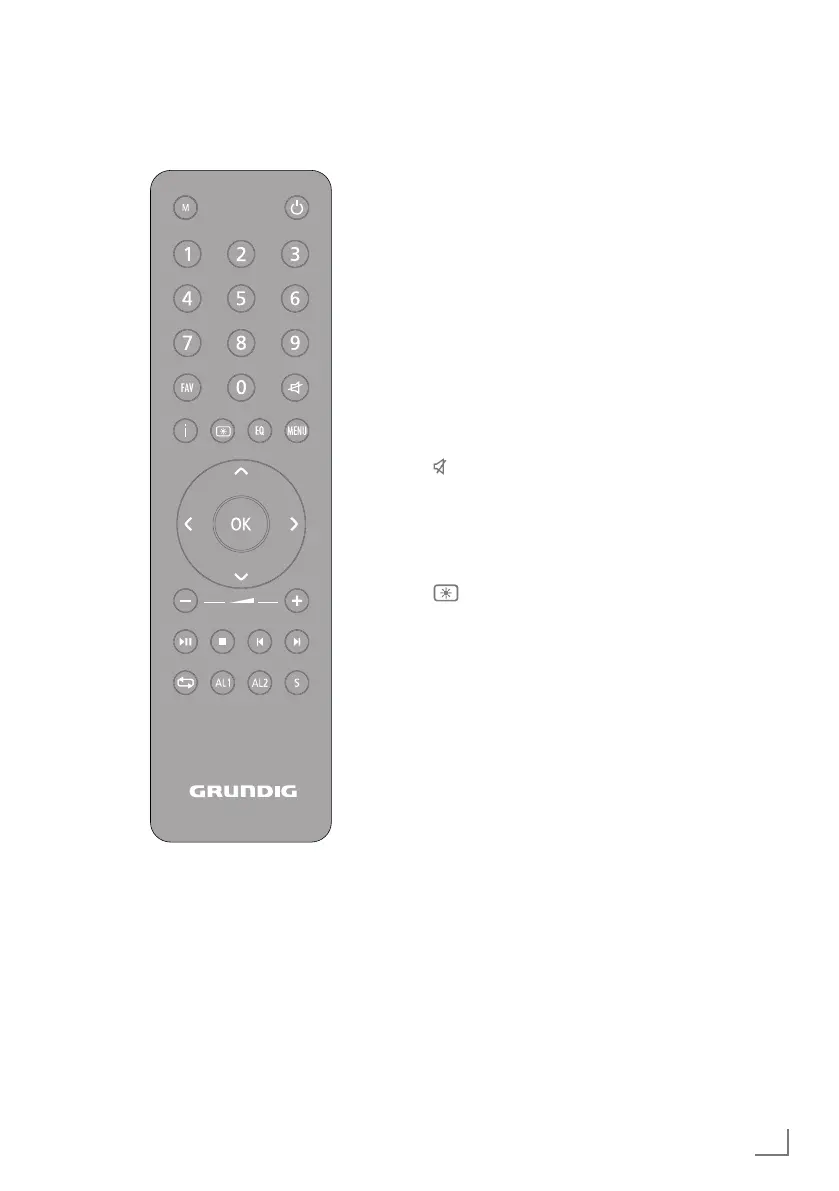9
ENGLISH
OVERVIEW
----------------------------------------------------------------------------------------------------------------------------------
The remote control
8 Switches the device to standby
mode and from standby mode to
the last input source selected.
M Selects the audio sources for Inter-
net radio, Spotify, Music player,
DAB radio, FM radio and Aux In
modes.
1-0 Number buttons, stores and selects
presets for Internet, DAB and FM
stations (in Internet and tuner
mode).
FAV Stores a station as a preset and
opens the preset menu.
Switches the loudspeaker of the
device to mute and back on again.
İ Displays information on the Internet,
DAB and FM radio stations as well
as when using the music archive.
Changes the brightness of display.
EQ Opens the sound setting options
(such as: »Normal«, »Flat«, etc.).
MENU Opens the main menu (depending
on the operating mode selected)
and switches back to the display for
the time, date and other informa-
tion.
